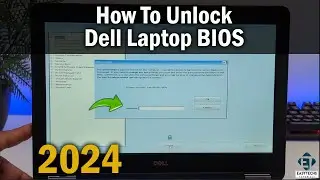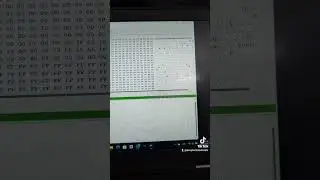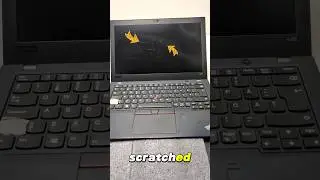FIX: Windows Cannot Be Installed to This Disk The Selected Disk Is Of The GPT Partition
Sponsor - Get affordable, reliable software keys at primetechkey.com! Use offer code ET20 for 20% OFF your purchase! Featured keys:
✅ Windows 10 PRO: https://bit.ly/2DmSTiY
✅ Windows 10 HOME: https://bit.ly/35sdvl7
✅ Microsoft Office Pro Plus 2019: https://bit.ly/3biN4Q6
▬▬▬▬▬▬▬▬▬▬▬▬▬▬▬▬▬▬▬▬▬▬▬▬▬▬▬▬▬▬▬▬▬▬▬▬▬▬▬▬▬▬
🧰 𝐀𝐃𝐃𝐈𝐓𝐈𝐎𝐍𝐀𝐋 𝐓𝐎𝐎𝐋𝐒 𝐀𝐍𝐃 𝐒𝐄𝐑𝐕𝐈𝐂𝐄𝐒 𝐈 𝐑𝐄𝐂𝐎𝐌𝐌𝐄𝐍𝐃
✅ An awesome data recovery tool I use to recover lost or deleted files:
💠 Windows Data Recovery: https://bit.ly/3MTYg94
💠 Mac Data Recovery: https://bit.ly/43O2NAu
► 20% Discount Coupon - 𝑬𝒂𝒔𝒚𝑻𝒆𝒄𝒉𝒔
✅ Properly Transfer/Migrate Your Windows Apps from One PC to Another:
💠 EaseUS Todo PCTrans Pro: https://bit.ly/3quGm59
► 20% Discount Coupon - 𝑬𝒂𝒔𝒚𝑻𝒆𝒄𝒉𝒔
✅ Securely Erase Files, Folders & Volumes Permanently:
💠 Windows BitRaser File Eraser: https://bit.ly/3Ngzf9r
💠 Mac BitRaser File Eraser: https://bit.ly/3OYx1wA
► 10% Discount Coupon - 𝑬𝒂𝒔𝒚𝑻𝒆𝒄𝒉𝒔
▬▬▬▬▬▬▬▬▬▬▬▬▬▬▬▬▬▬▬▬▬▬▬▬▬▬▬▬▬▬▬▬▬▬▬▬▬▬▬▬▬▬
Disclaimer: Some of these links go to my website and some are affiliate links where I earn a small commission if you purchase, at no additional cost to you.
▬▬▬▬▬▬▬▬▬▬▬▬▬▬▬▬▬▬▬▬▬▬▬▬▬▬▬▬▬▬▬▬▬▬▬▬▬▬▬▬▬▬
🛠 𝐎𝐓𝐇𝐄𝐑 𝐑𝐄𝐋𝐀𝐓𝐄𝐃 𝐈𝐒𝐒𝐔𝐄𝐒 𝐀𝐍𝐃 𝐒𝐎𝐋𝐔𝐓𝐈𝐎𝐍𝐒
► Learn How to Speed Up Your Windows 10 Performance: • How to Speed Up Your Windows 10 Perfo...
► Fix Windows Blue Screen (BSoD) (0xc000000f) A Required Device isn't Connected: • Blue Screen of Death (BSoD) Windows 1...
► Learn How to Troubleshoot a Laptop That Won’t Turn On: • How To Fix or Troubleshoot a Laptop T...
► How To Fix Slow Startup on Windows 10 by Adjusting Your Settings: https://www.easytechstutorials.com/ho...
► Learn How to Reset Windows 10 Back to Factory Settings Without Installation Disc: https://www.easytechstutorials.com/ho...
► [SOLVED] Your PC Ran Into a Problem and Needs to Restart: Here's what to do: https://www.easytechstutorials.com/so...
▬▬▬▬▬▬▬▬▬▬▬▬▬▬▬▬▬▬▬▬▬▬▬▬▬▬▬▬▬▬▬▬▬▬▬▬▬▬▬▬▬▬
🔔 𝐒𝐔𝐁𝐒𝐂𝐑𝐈𝐁𝐄: https://goo.gl/dDSBNL
▬▬▬▬▬▬▬▬▬▬▬▬▬▬▬▬▬▬▬▬▬▬▬▬▬▬▬▬▬▬▬▬▬▬▬▬▬▬▬▬▬▬
🗣 𝐅𝐎𝐋𝐋𝐎𝐖 𝐔𝐒 𝐎𝐍 𝐒𝐎𝐂𝐈𝐀𝐋 𝐌𝐄𝐃𝐈𝐀
► Twitter: https://twitter.com/easy_techs?lang=en
► Facebook: / officialeasytechs
► Reddit: / easytechs
▬▬▬▬▬▬▬▬▬▬▬▬▬▬▬▬▬▬▬▬▬▬▬▬▬▬▬▬▬▬▬▬▬▬▬▬▬▬▬▬▬▬
👨👩👧👦 𝐒𝐔𝐏𝐏𝐎𝐑𝐓 𝐔𝐒 𝐎𝐍 𝐏𝐀𝐓𝐑𝐄𝐎𝐍: / easytechs
▬▬▬▬▬▬▬▬▬▬▬▬▬▬▬▬▬▬▬▬▬▬▬▬▬▬▬▬▬▬▬▬▬▬▬▬▬▬▬▬▬▬
👁 𝐀𝐁𝐎𝐔𝐓 𝐓𝐇𝐈𝐒 𝐕𝐈𝐃𝐄𝐎
In this video we will be demonstrating two ways to fix the problem of “Windows Cannot Be Installed On This Disk The Selected Disk Is Of The GPT Partition Style”.
1. Without formatting your hard disk, simply change the USB port where you plugged in your Windows installation media.
2. Use the DiskPart Command-Line Options to select and format your hard disk from the error page.
Hope one of these solutions get you past this problem. If you found this video useful, consider subscribing to my channel https://goo.gl/dDSBNL for more tech support videos like this.
▬▬▬▬▬▬▬▬▬▬▬▬▬▬▬▬▬▬▬▬▬▬▬▬▬▬▬▬▬▬▬▬▬▬▬▬▬▬▬▬▬▬
🎶🎶 𝐁𝐀𝐂𝐊𝐆𝐑𝐎𝐔𝐍𝐃 𝐌𝐔𝐒𝐈𝐂
Music: Electric Joy Ride - Origin [NCS Release]
• Electric Joy Ride - Origin | House | ...
#windowscannotbeinstalled #TheSelectedDiskIsOfTheGPTPartitionStyle #GPTPartitionStyle



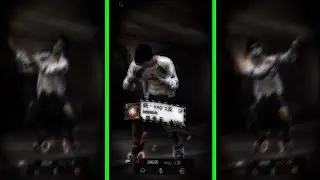

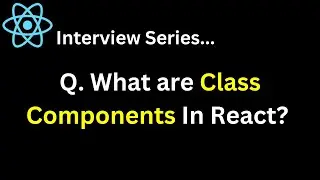






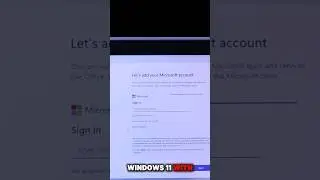
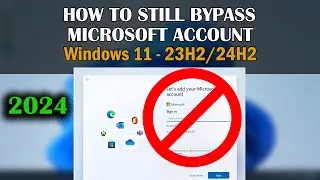
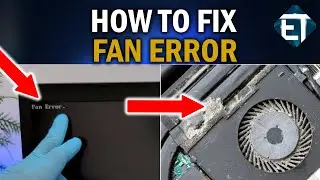

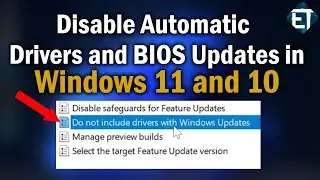
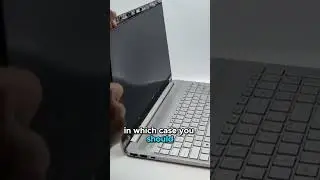
![How to Fix Black Screen on Windows Startup for Windows 11/10 [2024]](https://images.mixrolikus.cc/video/MThSxcVFv34)
![How to Fix Automatic Repair Loop in Windows 11/10, Startup Repair, Blue Screen, Infinite Boot [2024]](https://images.mixrolikus.cc/video/IS22jxHH8zQ)
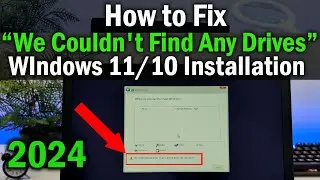
![How to Fix or Troubleshoot a Laptop That Won’t Turn On [#4] (Nothing Works)](https://images.mixrolikus.cc/video/Ufv7Fxph7cE)


![How to Fix Bluetooth Problems in Windows 11 and 10 (No Bluetooth in Device Manager) [SOLVED]](https://images.mixrolikus.cc/video/k3zfFyQIc-Y)