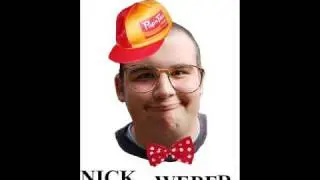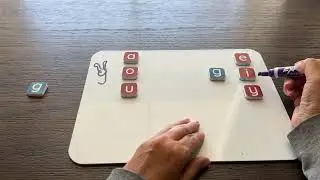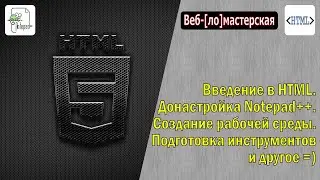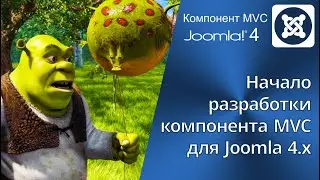How to allow SVG files to be uploaded in the Joomla 3 Media Manager
Downloading SVG files in the Joomla Media Manager is not allowed for security reasons. In this video, we will look at how to allow uploading images in SVG format (vector graphics) to the server by changing the Media Manager settings in the Joomla 3 admin panel.
For cooperation: https://mb4.ru/support.html
(Subscribe to the channel, like and leave comments under the video, I read them)
USEFUL LINKS TO ARTICLES WITH DETAILED INSTRUCTIONS:
1. how to allow SVG files to be uploaded in the Media Manager in Joomla 3 - https://mb4.ru/cms/joomla/305-svg-med...
2. how to allow downloading of the ZIP archive in the Media Manager in Joomla 3 - https://mb4.ru/cms/joomla/386-zip-med...
Detailed instructions for Joomla 3 for beginners - https://mb4.ru/cms/joomla.html
#Joomla3 #Joomla #SVG #upload #admin #media #Manager