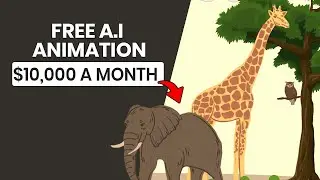How To Install a Facebook Tracking & Conversion Pixel on Shopify
In this video, I show you how to install a Facebook tracking & conversion pixel on Shopify. You do this to track conversions and build a custom audience list. I use this for making money on Shopify and drop shipping. It's important to use facebook tracking to get update stats on how your adverts are preforming.
You will get charged person version and it will be optimised for that, this is the best for Shopify adverts. Some video online will show you the hard way to do it but if you follow this it will work. Make sure you don't put the purchase pixel on the homepage. Just put it on the checkout page or you will get bad stats.
Once you have it installed wait until you get a sale then you will see if it;s working or now. I also show you in the video how i use an extension to check if I have installed the pixel correctly. It;s important to check these when learning how to install a Facebook tracking & conversion pixel on Shopify.
Purchase Code - {{ total_price | money_without_currency }}
More Videos
Make money on Instagram - • How To Make Money On Instagram With A...
SEO Method - • The SEO Method I Used To Rank A Test ...