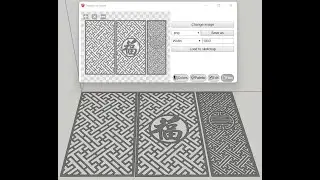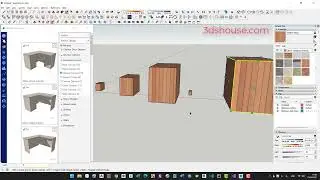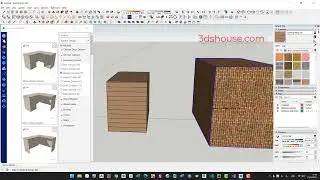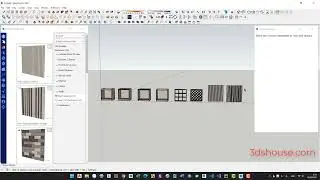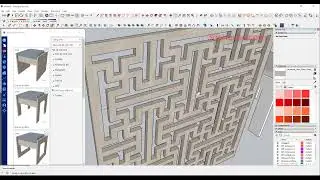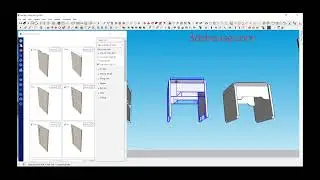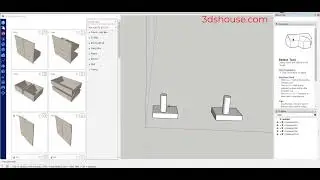How to convert easily PDF to CAD in just 1 minute.
There are various ways to convert PDF to CAD; however, it's difficult to maintain the correct ratio and drawing lines. In this video, you'll learn how to convert PDF to CAD easily and fast in just 1 minute.
Firstly, you have to have Autocad 2018 or higher installed.
More information : https://3dshouse.com/sketchup/how-to-...
00:00 Open autocad version 2018 or higher
00:02 Go to insert tab - click pdf import button
00:09 Select your file pdf- click open
00:12 Default settings should not be changed - ok click
00:23 Choose the location to place the file
00:29 Your file has convert as block, you can explode file to edit
00:34 Note the drawing scale