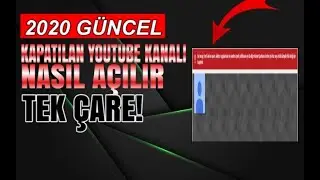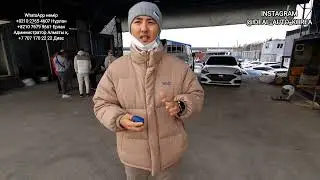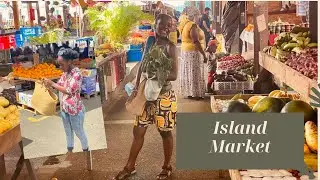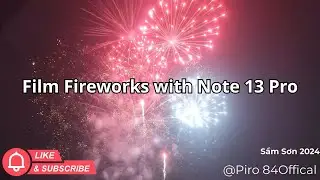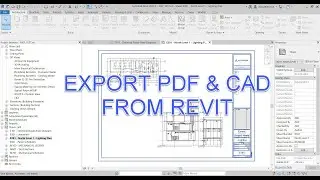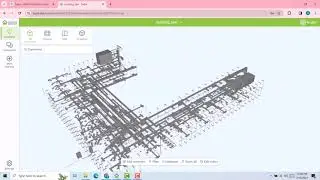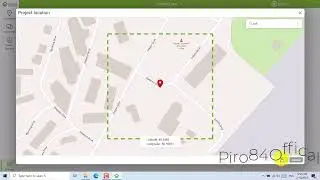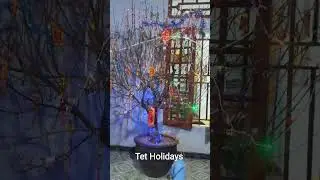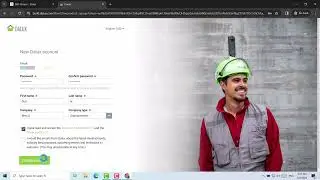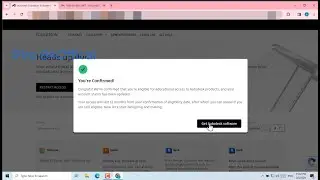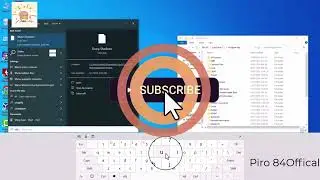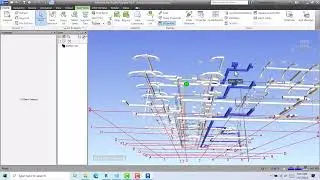Create bim 360 account free - BIM Collaborate
#autodesk , #bim360 ,#Bimcollaborate , #BIM .
How to create BIM 260 Account free ?
Visit the Autodesk Website: Go to the Autodesk website (https://www.autodesk.com/).
Sign Up: Look for the "Sign In" or "Create Account" option on the website. Click on it to begin the registration process.
Provide Personal Information: You will be asked to provide your personal information, including your name, email address, and a password. Ensure that your password meets the security requirements (usually a combination of upper and lower case letters, numbers, and special characters).
Verification: You will receive a verification email in the email address you provided. Click the link in the email to verify your email address.
Log In: After verifying your email, log in to your Autodesk account using the email and password you created.
Product Access: Once you're logged in, you can access various Autodesk products. To access BIM 360, navigate to the "Products and Services" section or use the search bar to find BIM 360.
Choose a BIM 360 Version: There are different versions of BIM 360, such as BIM 360 Docs and BIM 360 Design. Choose the one that suits your needs and click on it.
Start Your Trial: Autodesk typically offers free trials of BIM 360. Click the option to start a free trial.
Provide Billing Information (if required): During the trial sign-up, Autodesk might ask for your billing information. Ensure that you choose the free trial option to avoid any charges.
Accept Terms and Conditions: Carefully read and accept the terms and conditions associated with the trial.
Start Using BIM 360: Once your free trial is activated, you can start using BIM 360. This includes creating and managing your projects, collaborating with team members, and utilizing the features offered by BIM 360.
Please note that the availability of free trials and the exact steps may change over time, so it's a good idea to check Autodesk's official website for the most up-to-date information on creating a free BIM 360 account.
Video make by Piro 84Offical
Please like and subrise for me
Thanks You!
FB : / leegermanys