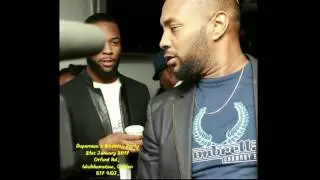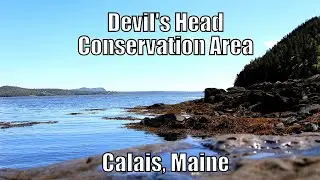Margin and Padding in Elementor | How to add Padding and Margin in Elementor
Margin and Padding in Elementor | How to add Padding and Margin in Elementor
1. To add padding to an Elementor element, select the element and click the Advanced tab in the left panel.
2. Select the Spacing option and then click the Padding option.
3. Enter the values for Top, Right, Bottom and Left padding.
4. To add margin to an Elementor element, select the element and click the Advanced tab in the left panel.
5. Select the Spacing option and then click the Margin option.
6. Enter the values for Top, Right, Bottom and Left margin.