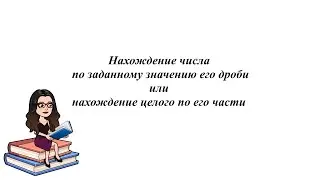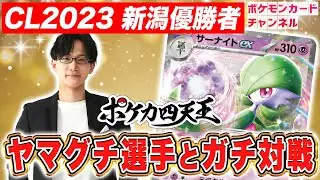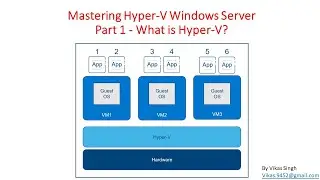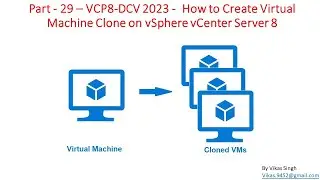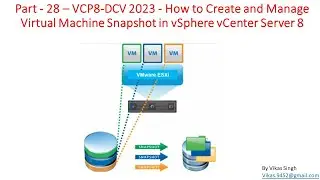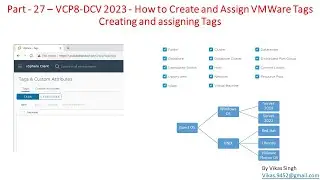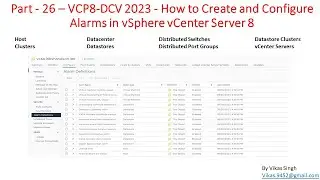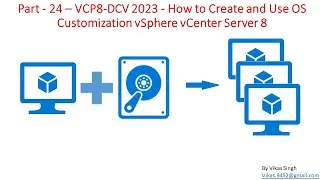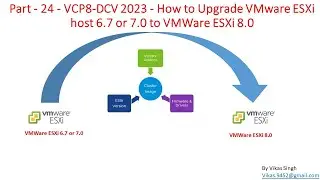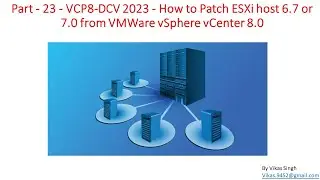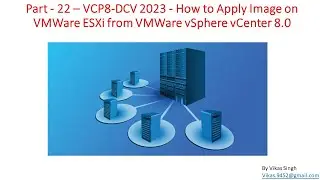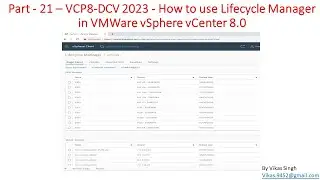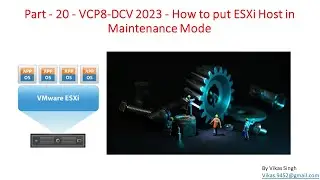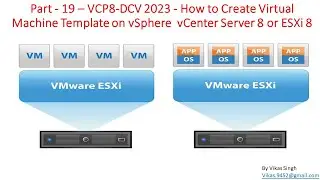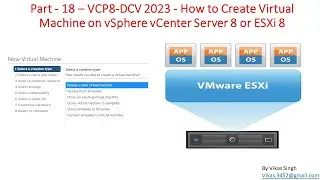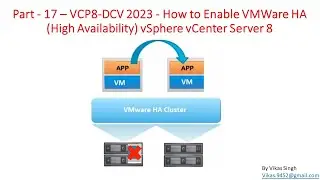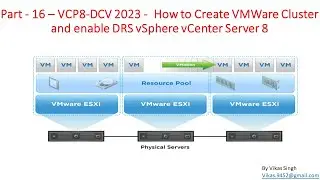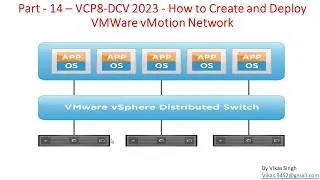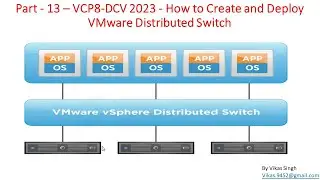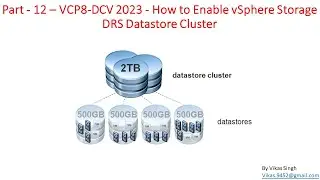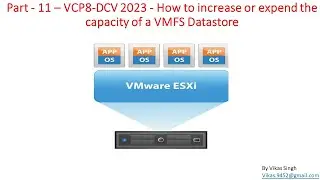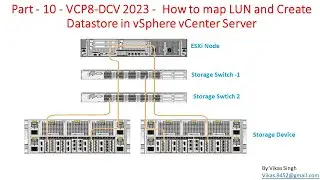How to Configure Telnet On Cisco Router GNS3 By Vikas Singh
Hello friends
Today I am going to show you.
How to enable Telnet on Cisco router and switch?
I am using GNS3 for doing the demonstration.
Do the following
Open the GNS3 drag and drop the two routers.
Run the following commands.
R1#configure terminal
R1(config)#interface serial 0/0
R1(config-if)#ip address 192.168.1.1 255.255.255.0
R1(config-if)#no shutdown
R1(config-if)#exit
R1(config)#enable password vikas
R1(config)#line vty 0 4
R1(config-line)#login
R1(config-line)#password cisco
R1(config-line)#exit
R1(config)#exit
R1#copy running-config startup-config
R1#wr
R2(config)#interface serial 0/0
R2(config-if)#ip address 192.168.1.1 255.255.255.0
R2(config-if)#no shutdown
R2(config-if)#exit
R2(config)#exit
R2(config)#ping 192.168.1.1
R2(config)# telnet 192.168.1.1
Thank You
Vikas Singh
CMS Info System
[email protected]
[email protected]