How to Setup VScode for HTML & run HTML files on Visual Studio Code | Web Development
In this Video I am going to show How To Open Browser Or Run Program Directly From Visual Studio Code. In addition I am also going to show How to Create First Hello World HTML Application. Downloading, installing and starting HTML in easy steps demonstrated.
Creating First Hello World. HTML tutorial. So let us see How To run HTML on Windows 11.
Learn to run HTML code on a web browser using the Visual Studio Code. To install Visual Studio Code, refer the below video:
Download and Install Visual Studio Code
• How to install Visual Studio Code on ...
Kerim Academy (
@kerimacademy122) is Computer Science & Engineering - Educational Videos Creator 🎉
✻ I really hope you find this video useful. ♥
✻ Please click on the CC button to read the subtitles of this video.
#html #html5 #htmltutorial #htmlcode #vscode #webdevelopment
Topics addressed in this tutorial:
How To run HTML files On Windows 10/11 64 bit OS
How to setup vscode for html
Setup vscode for HTML
How to setup visual studio code for HTML and Get Started
setup vs code for web develpment
---------------------------------------------------------------------------
MY RELATED VIDEOS:
Download and Install Visual Studio Code
• How to install Visual Studio Code on ...
Download and Install Python
• How to Install Python on Windows 10/1...
---------------------------------------------------------------------------
THANK YOU so much for watching!
Please make sure to LIKE and SHARE the video and SUBSCRIBE to the channel for more such videos :)
---------------------------------------------------------------------------
CONNECT WITH ME ON:
* Facebook: https://www.facebook.com/profile.php?...
* LinkedIn: www.linkedin.com/in/abdulkerim-Endris
* Twitter: / kerimacademy
* GitHub: : https://github.com/kerim2022
* YouTube channel: / @kerimacademy122
* Telegram: https://t.me/kerim_academy_tips
---------------------------------------------------------------------------












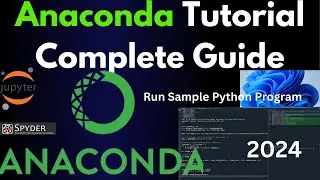
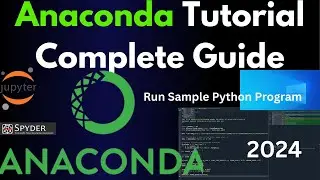


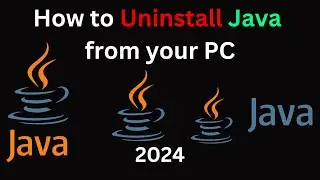


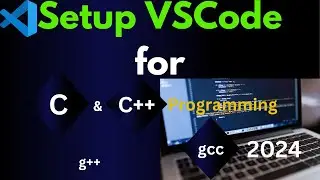



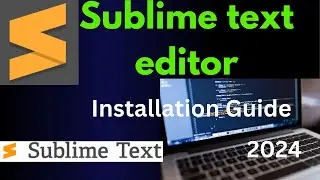




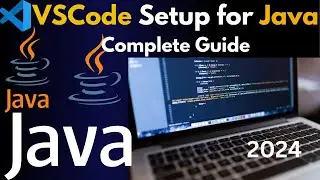
![[SOLVED] g++ is not recognized as an internal or external command, operable program or batch file](https://images.mixrolikus.cc/video/YBY46HaJSpE)

