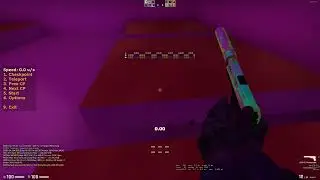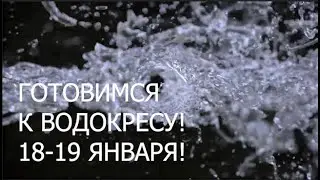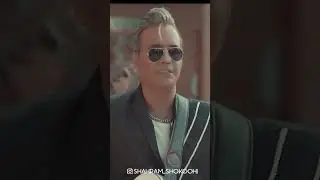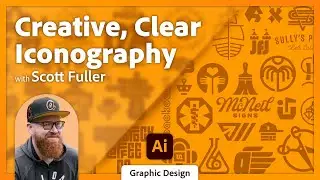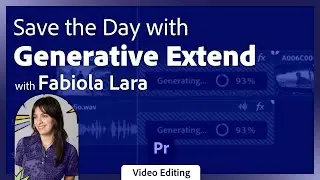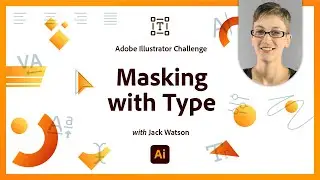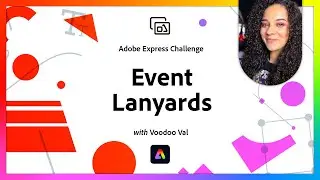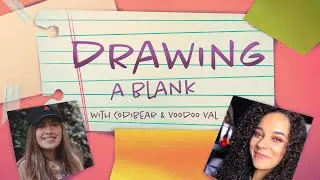Animation 101: Squash and Stretch in After Effects with Pixipui
In this week’s episode of Animation 101 with Pixipu, you'll be learning about squash and stretch, and how we use them to convey weight to take our animations to the next level!
In the first class, you learned about Animation and keyframes, in the second class, you learned about timing and spacing, which allowed you to speed up and slow down our animations and give us greater control over the story we’re telling.
Check out Lesson 1 here: • Animation 101: Movement in After Effe...
Check out Lesson 2 here: • Animation 101: Timing and Spacing in...
As each Lesson links on from the last, be sure to download your resource material, and let’s get started: https://adobe.ly/3wGwHbz
Host Raye Belvedere is a Character Concept artist, 3D Modeler, and Animator at Pixipui Productions based in London: https://www.behance.net/Pixipui
-----
Join us LIVE on Behance: https://www.behance.net/adobelive
00:00 Start
02:10 What is Stretch
03:40 What is Squash
05:05 B Squishy - lesson one - animating a squish
08:48 Setting keyframes for the squish - animating scale
11:40 Using the Graph Editor to edit animation
15:47 Breaking tangents to adjust animation
18:54 Pen Tapper - lesson two - animating a stretch
21:09 Animating the thumb
24:49 Editing the y axis in the Graph Editor
30:03 Continuing with timing the thumb movement
32:13 Bunny Ball - lesson three - bouncing bunny ball
34:33 Adding keyframes for squash and stretch
38:42 Copy and pasting keyframes to make a loop
39:59 Editing tangents
43:20 Learning by repetition
44:47 B Bounce - lesson four - bouncing ball
46:43 Adding keyframes for squash and stretch
48:03 Discussing breaking objects in animation
49:17 Besi-Base Ball - lesson five
#12principlesofanimation #tutorial #adobelive #pixipui #aftereffects #class #animated #adobe #frame #download