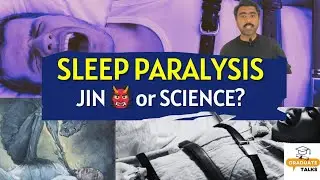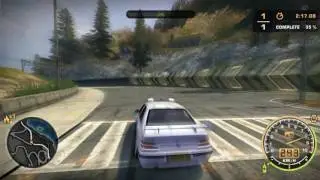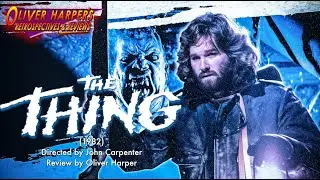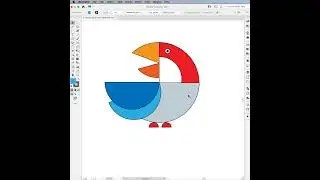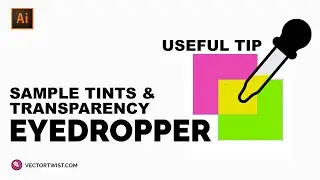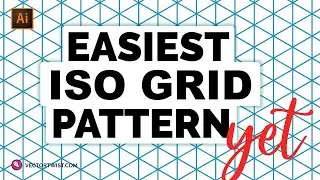Must Know: The Top 5 Illustrator Keyboard Shortcuts I Use Daily
Are you tired of spending too much time on simple tasks in Adobe Illustrator? In this video, I'll will share with you my 5 keyboard shortcuts that will help you work more efficiently and speed up your workflow. From selecting multiple objects to aligning and distributing them evenly, these shortcuts will help you get more done in less time. Whether you're a beginner or a seasoned Illustrator user, these shortcuts are essential for maximizing your productivity. So join us and learn how to become an Illustrator pro in no time!
0:00 - Intro
0:55 - Keyboard Shortcut Nr 1
3:01 - Keyboard Shortcut Nr 2
4:50 - Keyboard Shortcut Nr 3
5:28 - Pathfinder Trick Nr 4
7:17 - Isolated Group Trick Nr 5
Artwork used in the video can be seen and watched as a Speedart here:
• 3D Rocket Spaceship in Illustrator 20...
Much love,
Simona from Vectortwist
FB Group:
/ vectortwist
✍ SUBSCRIBE to the channel:
https://youtube.com/c/VectorTwist?sub...
💁 NEWSLETTER Vectortwist:
https://vectortwist.com
---------------------------------------
FOLLOW ME:
newsletter - https://vectortwist.com/subscribe/
web - https://www.vectortwist.com
instagram - / vectortwist
facebook - / vectortwist
twitter - / vectortwist
pinterest - / vectortwist
Share us with a friend. They’ll love you for it! ;)
~~~~~~~~~~~~~~~~~~~~~~~~~~~~~~~~~~~~~~~~~~~
Created by Simona Pfreundner from vectortwist.com
Website: https://vectortwist.com
Contact: [email protected]
© 2021 Vectortwist - All Rights Reserved
~~~~~~~~~~~~~~~~~~~~~~~~~~~~~~~~~~~~~~~~~~~