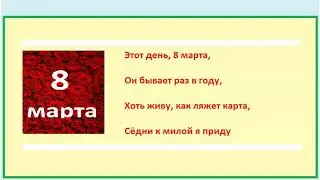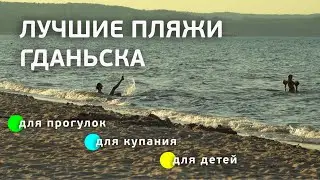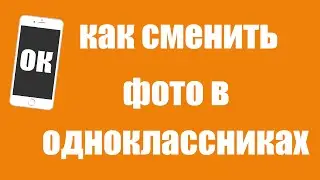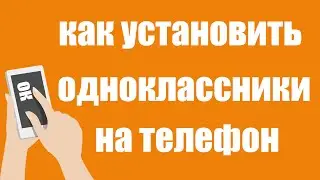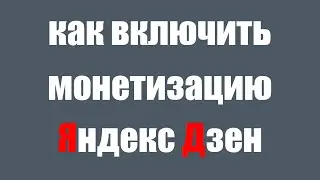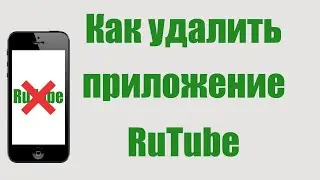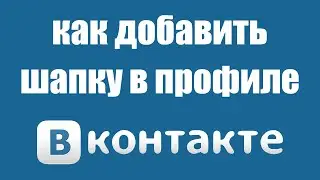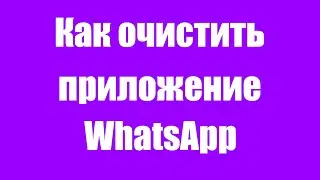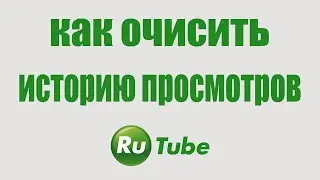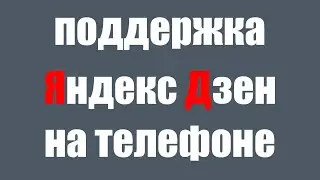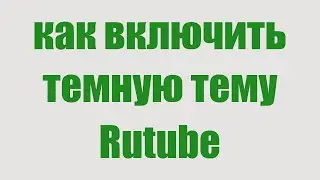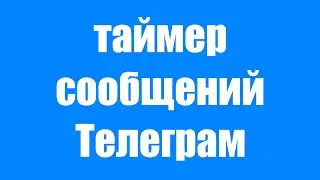How to Subscribe to YouTube Channel and how to unsubscribe
Probably on YouTube you can find a video on absolutely any topic that interests you, and often you like the video so much that you want to watch other videos from this channel and in order not to lose the channel you like, you just need to subscribe to it. And in this video I will show you how to subscribe to the YouTube channel and, if necessary, how to unsubscribe from it. Everything is quite simple, but many do not know what it means to subscribe or think that some money may be charged for it. It's not like that at all. For ordinary viewers, all videos are absolutely free. Why subscribe to a YouTube channel? Many people shoot quite interesting and informative videos on some of their own topic, and if you are interested in it, then by subscribing to the channel you can receive notifications about the release of a new video and continue watching what interests you without losing sight of the channel. If the channel disappoints you, you can just as easily unsubscribe from it. I will also show you how to delete or unsubscribe in this video. In addition, if you are annoyed by the notifications about the appearance of a new video, but you do not want to unsubscribe from the channel, I will show you how to turn off the notifications of the video out, but the channel you are interested in will remain in your subscriptions. And to see them, your subscriptions must be open. This is also done using the settings, which I will also talk about. If you still have questions, then ask them in the comments, I will be happy to answer them!