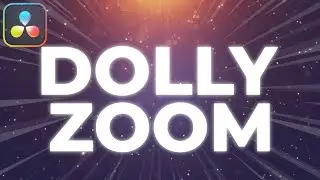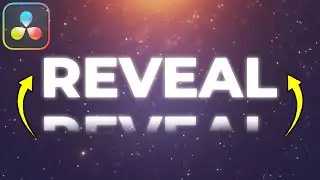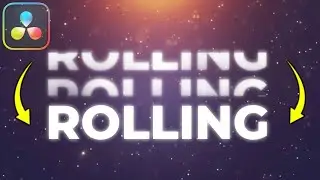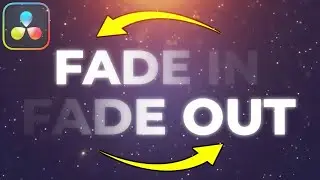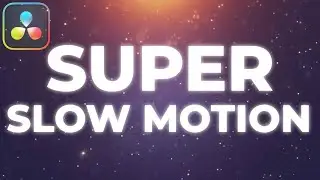Cloning Effect With Magic Mask In Davinci Resolve 19 Tutorial
In this tutorial, you'll learn how to create a cloning effect in DaVinci Resolve 19 using the powerful Magic Mask tool. With step-by-step instructions and easy-to-follow examples, you'll be able to duplicate yourself or any subject in your video, seamlessly creating a striking visual effect that will impress your audience. Whether you're a beginner or a seasoned pro, this guide is perfect for anyone looking to elevate their video editing skills in DaVinci Resolve 19.
▶ Music & Sound Effects I Use:
🔥 Artlist* ▶ https://rb.gy/5ie2kj ( 2 Months FREE! )
▶ Stock Footage I Use:
🔥 Artgrid* ▶ https://rb.gy/n2jmbd
▶ Stock Footage,SFX,Plugins,Templates:
🔥 Motion Array* ▶ https://rb.gy/w2nimx (Click to Get $50 OFF!)
Business E-mail Here ➡ [email protected]
I Am Making Davinci Resolve Tutorials Every Week !
So if you are interested on improving yourself as a editor hit that Subscribe Button and let's begin.
You May Also Want to Check ⬇⬇⬇
4 More Davinci Resolve Effects in 1 Video ▶ • Object Removal In Davinci Resolve 19 ...
#davinciresolve #videoediting














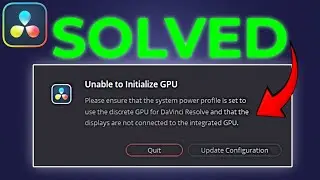




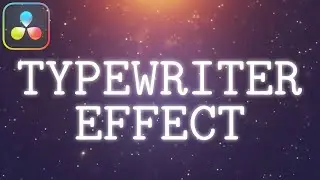

![[EASY FIX] Why Davinci Resolve CAN'T IMPORT MEDIA ?](https://images.mixrolikus.cc/video/q8FdmiKLyqk)