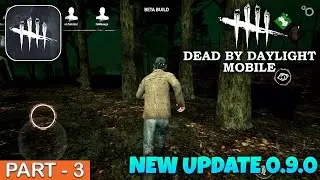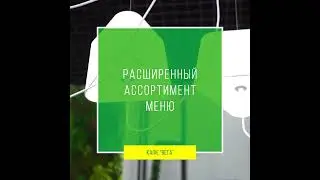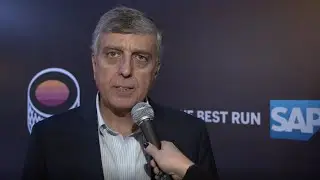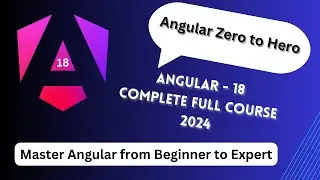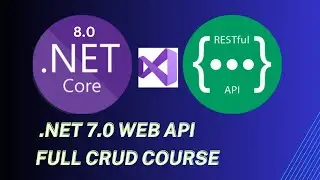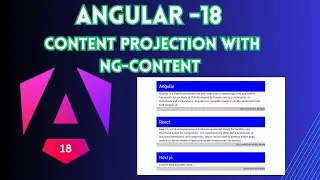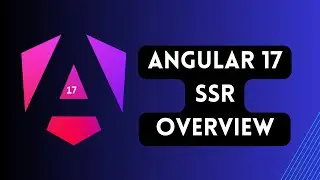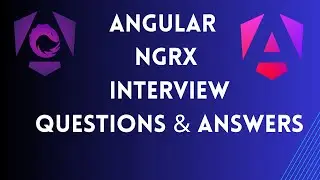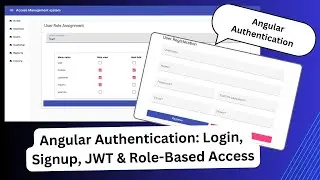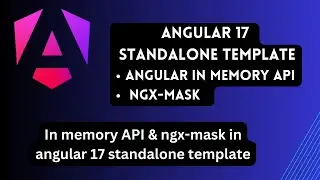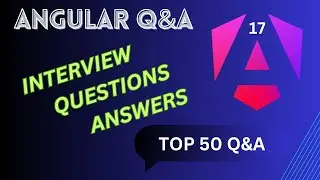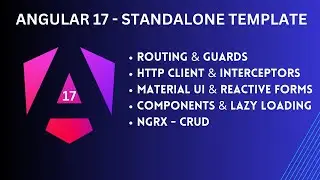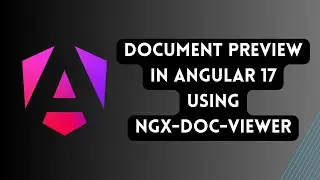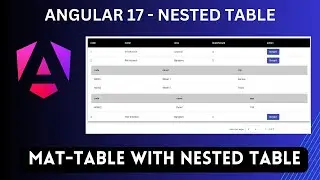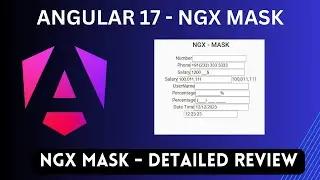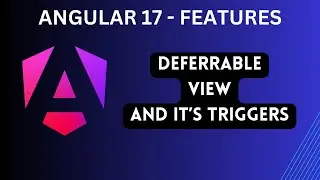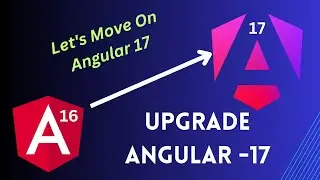Notifications & traditional alert in Angular 13 using alertifyjs |confirmation box - custom features
#angular13 #alertifyjs #angularnotifications
This video explains below topics
1, how to implement alertifyjs in angular application
2, Implement confirmation box with custom features like resizable, movable, transition
3, Custom alert with notifications
4, notification for success , error and warning
For more details please refer below link (official website of alertifyjs)
https://alertifyjs.com/
Steps for implementations
1, Install alertifyjs using npm commands npm install alertifyjs --save
2, Import alertify.min.css & bootstrap.min.css in style.css
3, Import alertifyjs in components/services
import * as alertify from 'alertifyjs'
4, Create type file include alertifyjs module
5, add newly created type file in tsconfig.json