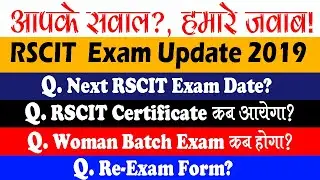How to connect to your Raspberry Pi via SSH - PuTTY & WinSCP
A quick guide for beginners for using PuTTY or WinSCP to connect directly to a Raspberry Pi via SSH. Ideal for tweaking Octoprint, setting up Klipper or other Pi related projects.
I don't have a Mac to cover that, but my patrons recommend Cyberduck as a user friendly free option: https://cyberduck.io
0:00 Introduction
0:35 What is SSH?
Tom’s Hardware article: https://www.tomshardware.com/how-to/u...
SSH wikipedia: https://en.wikipedia.org/wiki/Secure_...
0:53 PuTTY free software
PuTTY website: https://www.putty.org/
1:19 Before we start
Guide to installing Octoprint: • Get more out of Marlin & Octoprint wi...
Guide to installing Klipper (Octoprint based): • How to convert to Klipper firmware: 3...
Guide to installing Klipper (Fluidd based): • How to convert to Klipper firmware: 8...
Enabling SSH article: https://howchoo.com/g/ote0ywmzywj/how...
1:36 Obtaining your Pi’s local IP address
1:48 Connecting in PuTTY
2:20 Changing default password
2:35 Navigating directories
3:14 Copying and pasting to and from PuTTY
3:51 Sudo command
Sudo wikipedia article: https://en.wikipedia.org/wiki/Sudo
4:05 Editing files with nano
5:04 raspi-config tool
5:39 WinSCP
WinSCP website and download: https://winscp.net/eng/index.php
Notepad++ download: https://notepad-plus-plus.org/downloads/
Buy quality and affordable filament from X3D. Buy 3, get 1 free and a free sample pack with every order: www.x3d.com.au
Get Quality Resins from 3D Printers Online. 5% off storewide for Teaching Tech subscribers [Code: tech5]
https://3dprintersonline.com.au/
Take a look around and if you like what you see, please subscribe.
Support me on Patreon: / teachingtech