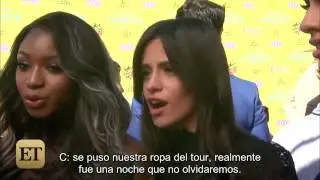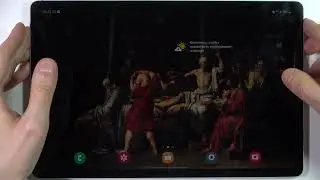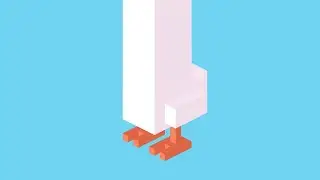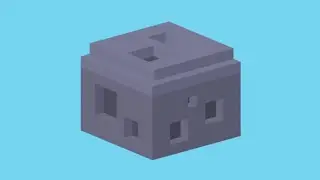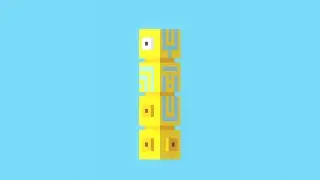M4 Mac mini 2024 vs 2018 Mac mini — 7 Comparison Tests (#3 Was Surprising) — Nice Christmas Gift! 🎁
Back in the Christmas of 1983, the Cabbage Patch Kid was the hot gift of the season. In 2006, the Nintendo Wii was incredibly popular. So, what's the hot Christmas gift of 2024?
It's the M4 Mac mini!
Inflation and the economy was a big factor in the recent United States presidential election. With so many cost conscious consumers, being cautious with their cash, Apple released this new computer at the right moment.
But not only is M4 Mac mini a cheap computer, it's an exceptional computer. Even though it's smaller (yet somewhat taller) it's incredibly powerful. With the fourth generation of Apple Silicon, the performance gains are dramatic.
While lots of other tech reviewers have compared the M4 Mac mini to other Apple Silicon Macs, I have an older Mac. It's a 2018 Mac mini (6-core). It has an Intel CPU. My old computer gets fairly warm and runs fairly slow.
However, that old Mac is still supported by Apple. It even got the latest version of macOS Sequoia.
The plan was to push the Mac for a few more years. But with the release of Apple Intelligence, the M4 Mac mini being such a powerful little machine, and Costco having such a great Black Friday holiday sale, Christmas was a little early this year.
So, that's what this video is about. If you're running a 2018 Mac mini, is it worth upgrading to the 2024 M4 Mac mini? Seven tests show the difference in processing power.
The results are mixed. Typically, a ~7 minute task (on the 2018 Mac mini) was reduced to a ~3-4 minute task (on the 2024 M4 Mac mini). But the third test in this series was astonishing! 🙀
Yet, the base model only has 256GB of RAM. That's not enough for many modern computing tasks. Storage is probably the biggest issue with the M4 Mac mini.
Overall, I think it's a great upgrade. With the benefits of Apple Intelligence, Apple Silicon, snappier applications, cooler running, quieter running, and more RAM, I already feel more productive.
CHAPTERS
00:00 Introduction
01:08 Test 1 — Final Cut Pro
01:50 Price Comparison (Inflation)
02:16 Test 2 — HandBrake
02:43 Patience
03:04 Test 3 — Pixelmator Pro
04:01 WHAT?!
04:52 Test 4 — ImageOptim
05:29 Test 5 (Part 1) — File Transfer
06:13 Ordering Problems
06:36 Test 5 (Part 2) — Compression
07:04 Test 6 — Tumult Hype
07:49 Test 7 — ApacheBench
08:35 Conclusion
LINKS
Mac Mini
https://www.apple.com/mac-mini/
Mac mini (2018) - Technical Specifications
https://support.apple.com/en-us/111912
Mac mini (Costco) — https://www.costco.com/mac-mini-deskt...
Pixelmator Blog
https://www.pixelmator.com/blog/2020/...
APPS
Final Cut Pro — https://www.apple.com/final-cut-pro/
HandBrake — https://handbrake.fr
@PixelmatorVideos Pixelmator Pro — https://www.pixelmator.com/pro/
ImageOptim — https://imageoptim.com/mac
@TumultHypeApp Tumult Hype — https://tumult.com/hype/
ApacheBench — https://httpd.apache.org/docs/2.4/pro...
RELATED YOUTUBE VIDEOS
M4 Mac mini FULL Teardown - Apple Finally FIXED IT?!
@MaxTechOfficial • M4 Mac mini FULL Teardown - Apple Fin...
M4 Mac mini - 10 MAJOR Reasons to Upgrade!
• M4 Mac mini - 10 MAJOR Reasons to Upg...
M4 Mac Mini Teardown Reveals BIG Surprises!
@snazzy • M4 Mac Mini Teardown Reveals BIG Surp...
M4 Mac mini - The ULTIMATE $600 Gaming PC?
@ZONEofTECH • M4 Mac mini - The ULTIMATE $600 Gamin...
M4 iMac or M4 Mac mini? NOT an easy choice....
@lukemiani • M4 iMac or M4 Mac mini? NOT an easy c...
TAGS
#mac #apple #techreview #tech #computer #computers #macOS #pixelmator #photics