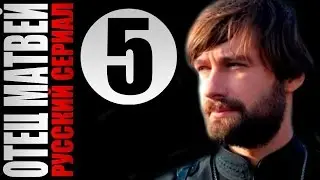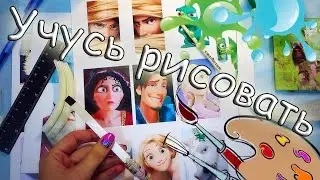How To Join King Legacy Discord Server
If you want to join the King Legacy Discord server, there are a couple of ways to do it. King Legacy is a popular Roblox game, and its official Discord server is where players can get updates, interact with the community, and receive support. Follow these steps to join.
First, open the Discord application on your device or go to https://discord.com in a web browser. Click on "Login" and enter your account credentials. Once logged in, click the "+" icon on the left-hand side of your Discord dashboard and select "Join a Server."
Next, you’ll need the official invite link for the King Legacy Discord server. If you have the invite link, enter it in the provided field and click "Join Server." The invite link may look something like this: discord.gg/4pvCB (make sure to use the correct, updated link). If the link doesn’t work, try refreshing or attempting the process again later.
Alternatively, you can find the official Discord link from the King Legacy game page on Roblox. Visit https://www.roblox.com, log into your account, and search for King Legacy. Scroll down to the Social Links section, where you’ll see the official Discord invite. Click the link, and it will redirect you to join the server through Discord.
If you encounter any issues joining, make sure the invite link is still active, or check the Roblox game page for an updated Discord invite. Some Discord servers have restrictions, so ensure your account meets the necessary requirements.
Timestamps:
0:00 Introduction
0:08 Logging into Discord
0:22 Joining via Invite Link
0:36 Alternative Method Through Roblox
1:00 Checking Social Links for Official Server
1:30 Conclusion
Hashtags:
#KingLegacy #Roblox #Discord #GamingCommunity #JoinDiscord