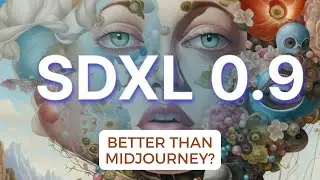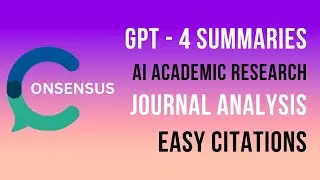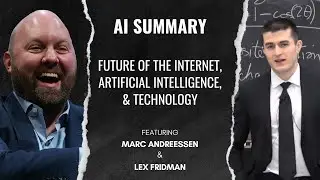Adobe Premiere Pro 2020 - How to Underline Text
In this quick tutorial, I show you how to underline text without having to draw shapes and use underscores!
Load up premiere pro, go to the graphics workspace. Under essential graphics, click on edit. Next, click on new layer.
Select text. Now, type in what you want the text to say and position it where you want it. From there, Scroll down, and under the text section, click on underline (the T with the line underneath it).
That's it!

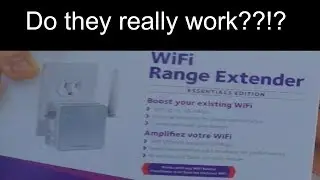

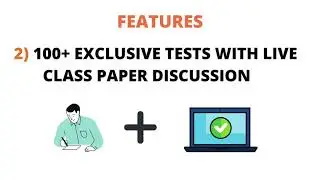


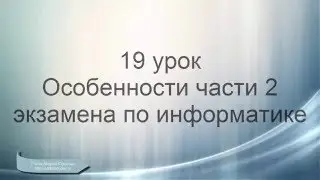


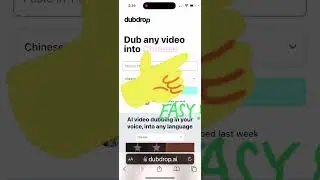

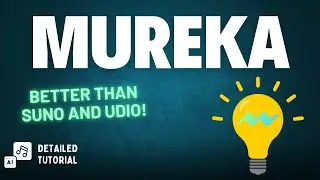






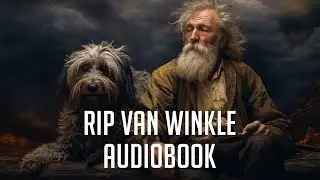
![Learn Photoshop's New Generative Expand (AI) | [7 Methods]](https://images.mixrolikus.cc/video/z7cgvqe3CYI)