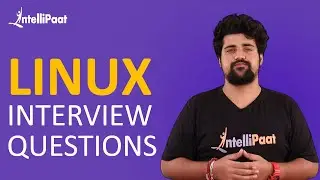Level Up - Customize the mobile Create Button on the Evernote mobile app
On iOS and Android, you can customize the create button to work the way you want, putting your most-used actions at your fingertip.
** Note: The ability to customize the create button is only available on iOS and Android, and requires a Premium or Business subscription. Basic customers can try this feature free for 14 days. **
With so many options for custom buttons, you can achieve exactly what you want to do in Evernote easier than ever. Here is a breakdown of all the different custom button options:
Attachment - Opens your operating system’s file picker.
Audio - Creates a new, blank note and begins recording immediately.
Camera - Opens the camera in Evernote.
Note - Creates a new, blank note.
Scan - Opens the camera in Evernote.
Sketch - Opens the sketch editor.
Task - Opens the blank task editor.
Task Note - Creates a new note with a blank task in the note body.
Template - Opens the Evernote template gallery.
To learn more about customizing the Create Button in Evernote for mobile devices, visit: https://help.evernote.com/hc/articles...