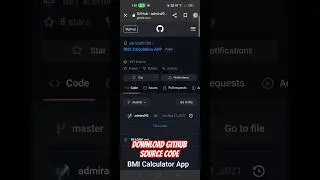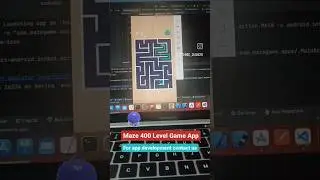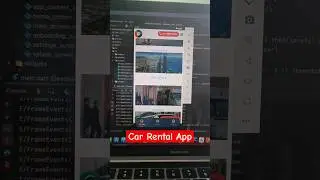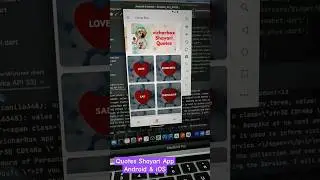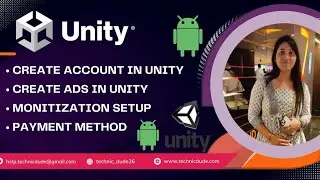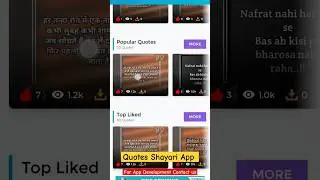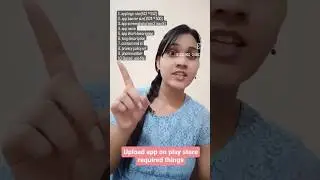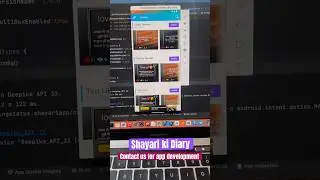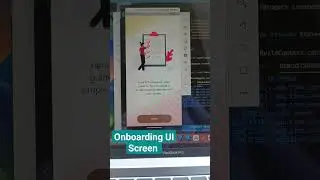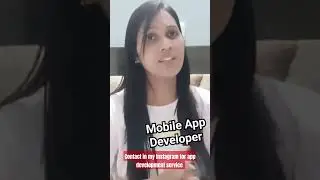How to Publish Android App on Google Play Store | New Google Play Console - @Technic Dude
How to Publish App on Play Store step by step || Upload android app to google play store
Google Play Store me App kaise Publish karen? How to Publish App on Google Play Store?
This video I will walk you through the step by step process of publishing your Android app to Google play store. Steps for Google play are fairly easy. There are few things that you need to know in advance:
1. there is a fees that you have to pay to google to upload your apps, it's around 25 USD (little here and there)
2. You need to be prepared with some text descriptions and graphics for your apps. Size of graphics is mentioned in the video
3. Your app (of course)
Rest all is a very simple process.
==============More ============
Part - 1 How to Quotes app:
• How to Make Quotes App in Android stu...
Part - 2 How to add Database in Quotes app:
• Quotes App -2 | How to add Database i...
Part -3 Generate Signed apk:
• How to Generate signed apk in Android...
Change app name & Logo:
• How to change App icon in Android Studio
add admob ad in app:
• How to add Admob Banner Ads In Androi...
How to make beautiful screenshot:
https://www.appstorescreenshot.com/
================================
Related Tags:
how to publish app on play store free,
how to publish app on play store free 2020,
how to publish app on play store 2020,
how to publish app on play store in hindi,
how to publish app on play store free in tamil,
how to publish app on play store tamil,
how to publish app on play store step by step,
how to publish app on play store free and earn money,
how to publish app on play store and earn money,
how to publish app on play store from android studio,
how to publish apps in play store,
how to publish app in play store,
how to publish app on play store bangla,
how to publish app to playstore,
how to publish apps on play store,
how to publish my app on google play store for free,
how to publish appsgeyser app on play store free,
how to publish my app on play store free sinhala,
how to publish app in google play store,
how to publish app in google play for free,
how to publish app on play store in free,
how to publish your app on play store,
how to publish app to play store,
publish app to playstore,
how publish app on play store,
how to publish app on play store telugu
how to publish android app in google play store step by step,
how to publish app in play store,
how to publish app to playstore,
steps to publish app on google play store
how to purchase google play developer console | Register for a Google Play Developer account(HINDI),
Google Play Store me App kaise Publish karen? How to Publish App on Google Play Store?,
#publish#app#onplaystore#2020#uploadapp2020 #newplayconsole#uploadappplaystore#androidstudio#java,#technicdude
#googleplayconsole2020 #privacypolicygoogleplaystore
#targetaudience2020
★★★ Follow ★★★
My Website - https://www.deepcrazyworld.com
Plz Support With us:
https://www.instamojo.com/@technicdude/
@Technic Dude
For Business Enquiries :
▐► Facebook 💌 : / technic-dude-104883171029196
▐►Twitter: https://twitter.com/DeepCrazyWorld?s=08
▐►Instagram: / technic_dude26
▐► Pinterest : / deepcrazyworld
Disclaimer :- Video is for education purpose only. Copyright disclaimer under section 107 of copyright act 1976, allowance is made for "fair use" for purpose such as criticism, comment, news, reporting, teaching, scholarship and research. Fair use in a use permitted by copyright statute that might otherwise be infringing. Non-profit, educational or personal use tips the balance in favor of fair use. Thank you for the support!
#subscribe #share #like #comment
Thanks for watching,
please like and subscribe🙏🙏💓
***********************************************************************
Subscribe and Click the Bell icon to get latest videos easily.
***********************************************************************
Happy Coding!
***********************************************************************