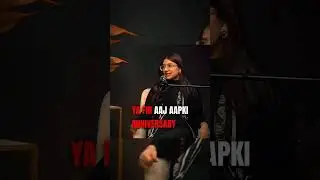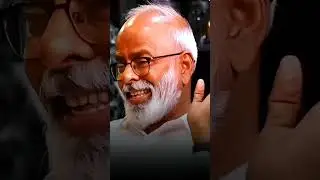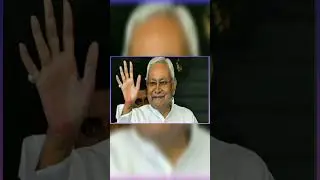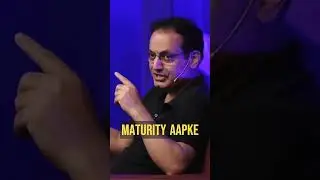How to change skype port
Follow below steps to change Skype ports:
STEP-1: Open Skype and select Tools Menu.
STEP-2:Select Connection option. ...
STEP-3: Just uncheck “Use port 80 and 443 as alternatives for incoming connections” Checkbox. and you are done.Following popup window appears click OK and Reboot/Restart.
facebook : / dinanathsingh
youtube : / dinanath129
Google plus : https://plus.google.com/u/0/111551527...
twitter : / dinanath33
linkedin : / dinanath-singh-62145237

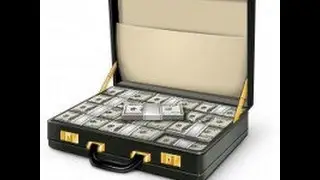
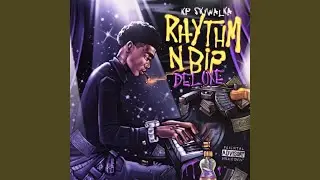

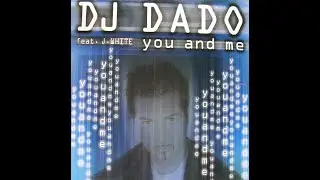


![1000 FX Presets for DaVinci Resolve & Premiere Pro [Upgrade]](https://images.mixrolikus.cc/video/Tdm_uwLQ3WY)