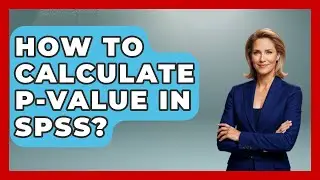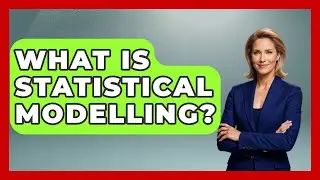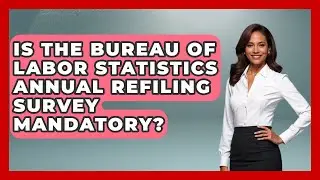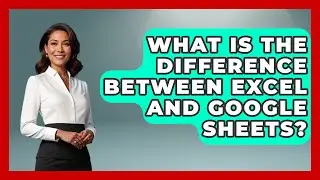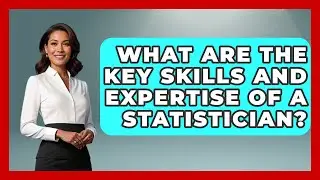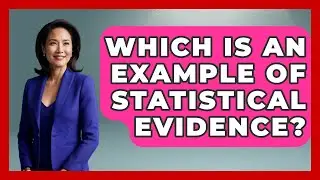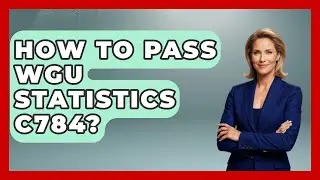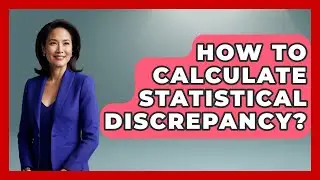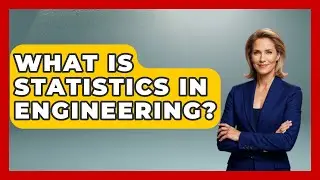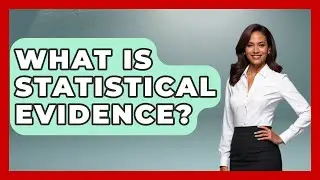How To Count Unique Values In Power BI? - The Friendly Statistician
How To Count Unique Values In Power BI? In this video, we will guide you through the process of counting unique values in Power BI. Understanding how to effectively count unique items is essential for anyone working with data analysis and reporting. We will clarify the distinction between a simple count and a distinct count, which is key to accurately interpreting your data.
You’ll learn how to use the DISTINCTCOUNT function within the Data Analysis Expressions (DAX) language to obtain the number of unique entries in any given column. This is particularly useful for analyzing customer data, product identifiers, and other unique metrics.
Additionally, we will demonstrate how to create a new table that contains only distinct values, allowing for a clearer view of your data without duplicates. This method can greatly enhance your ability to analyze unique data points effectively.
Moreover, we will discuss best practices for ensuring your dataset is clean before applying the DISTINCTCOUNT function and how to use this function in conjunction with filters to refine your analysis further.
Join us for this informative session, and don’t forget to subscribe for more practical tutorials on data analysis and visualization using Power BI.
⬇️ Subscribe to our channel for more valuable insights.
🔗Subscribe: https://www.youtube.com/@TheFriendlyS...
#PowerBI #DataAnalysis #DAX #DistinctCount #UniqueValues #DataVisualization #PowerBILearning #BusinessIntelligence #DataMetrics #ReportingTools #CustomerAnalysis #DataCleaning #Analytics #PowerBITutorial #DataScience #DataInsights
About Us: Welcome to The Friendly Statistician, your go-to hub for all things measurement and data! Whether you're a budding data analyst, a seasoned statistician, or just curious about the world of numbers, our channel is designed to make statistics accessible and engaging for everyone.