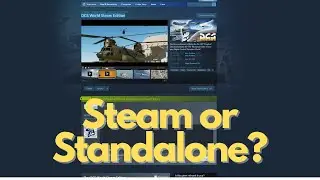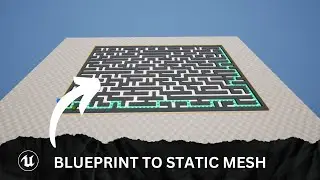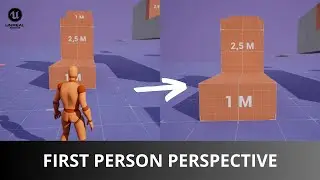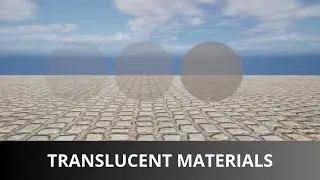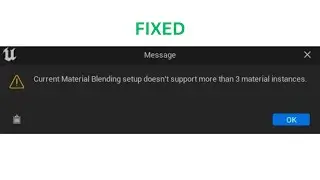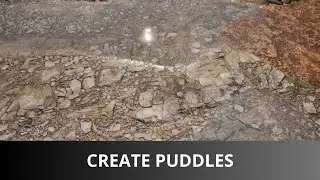Unreal Engine 5 Tutorial: Create Enchanting Island with Trees and Planet - Perfect for Beginners
Welcome to my Unreal Engine 5 tutorial series! In this video, I'll guide you through the process of building enchanting islands complete with trees and captivating planet in the distance. Whether you're a beginner or seasoned developer, this tutorial is packed with tips and techniques to bring your virtual worlds to life. Get ready to unleash your creativity and transform your game environments into stunning landscapes that will leave players in awe.
MEGA Bundle: 75 UE5 Beginner Tips and Tricks
► • MEGA Bundle: 75 UE5 Beginner Tips and...
► TIMESTAMPS:
00:00 Introduction
00:18 Creating project & Landscape
01:45 Basic movement and navigation
02:25 Creating ocean
04:21 Adding distant mountains
08:15 Adding planet
09:15 Adding assets and material
16:14 Using foliage tool
18:17 Adding grass
19:15 Adding trees
20:34 Adding texture for the planet
21:44 Adding ground
22:42 Quick tip
22:55 Creating atmosphere
24:25 Fixing distant mountains
25:40 Making planet rotate
26:27 Previewing the scene
27:25 Outro
BEGINNER FRIENDLY UNREAL ENGINE 5 TUTORIALS
► • BEGINNER FRIENDLY UE5 - Unreal Engine...
► RECOMMENDED UNREAL ENGINE 5 TUTORIAL VIDEOS:
1. How to Paint Landscape with Megascans Materials in Unreal Engine 5: • How to Paint Landscape with Megascans...
2. Unreal Engine 5.1 Tutorial for Beginners: How to Easily Create Forest Environment: • Unreal Engine 5 Tutorial for Beginner...
3. Unreal Engine 5 Tutorial for Beginners: Create Simple Beach in UE5: • Unreal Engine 5 Tutorial for Beginner...
► SUPPORT THE CHANNEL AND ACCESS PDF GUIDES HERE:
/ ezunreal
► SHARE THIS VIDEO TO HELP OTHER BEGINNERS:
• Unreal Engine 5 Tutorial: Create Ench...
► USEFUL KEYBOARD SHORTCUTS
W / S / A / D + RMB: Move Camera
Q / E: Move Camera Up and Down
Ctrl + S: Save
Ctrl + C / Ctrl + X / Ctrl + V: Copy, Cut, Paste
Ctrl + Z / Ctrl + Y: Undo / Redo
W / E / R: Move / Rotate / Scale Objects
F: Focus on Selection
Ctrl + Space: Open Content Drawer
Ctrl + L: Change Direction of The Sun
F11: Toggle Full Screen
#UnrealEngine5 #GameDevelopment #Tutorial