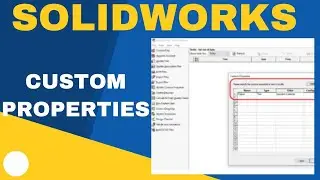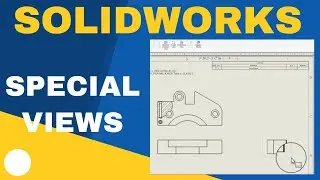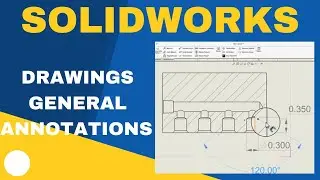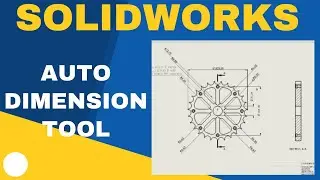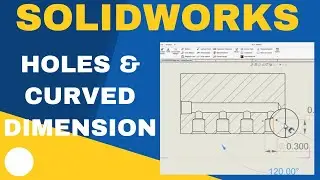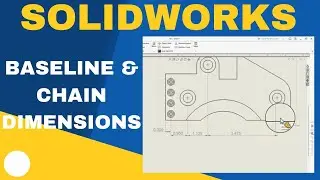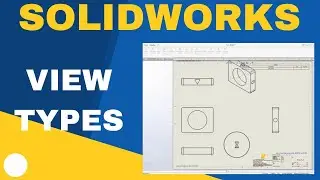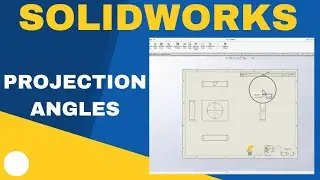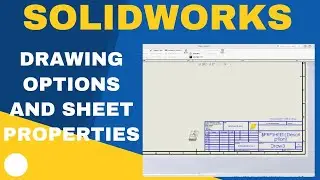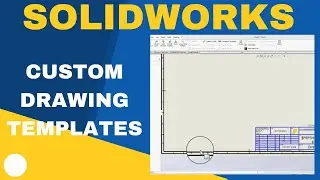SolidWorks Mates: How to Add Standard mates between Components in SolidWorks
To access the course, paste the below link into your browser and delete the 'D' from the beginning of the URL.:
Course Link: Dhttps://www.udemy.com/course/solidwor...
SolidWorks Mates: How to Add Standard mates between Components in SolidWorks
Welcome to our comprehensive SolidWorks tutorial on adding standard mates between components! In this video, we'll guide you through the essential steps of using mates to precisely assemble your 3D models in SolidWorks. Whether you're a beginner or looking to enhance your skills, mastering mates is fundamental for efficient design workflows.
Here's what you'll learn:
Introduction to mates: Understand the importance of mates in creating relationships between components.
Accessing mate features: Navigate through SolidWorks interface to locate mate tools efficiently.
Exploring standard mates: Learn about various standard mates such as coincident, parallel, perpendicular, and more.
Adding mates: Step-by-step demonstration on how to add standard mates between components effortlessly.
Best practices: Tips and tricks to ensure accurate and stable assemblies.
Troubleshooting: Common issues and how to resolve them when working with mates.
By the end of this tutorial, you'll have the skills to confidently utilize standard mates to assemble your SolidWorks designs seamlessly. Whether you're working on intricate mechanical assemblies or simple parts, mastering mates will streamline your design process and boost your productivity. Stay tuned and let's dive into the world of SolidWorks mates together! Don't forget to like, subscribe, and hit the notification bell for more SolidWorks tutorials and tips. Let's get started!
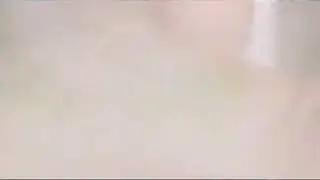






![[ FREE ]](https://images.mixrolikus.cc/video/QlPtNxxrtB8)