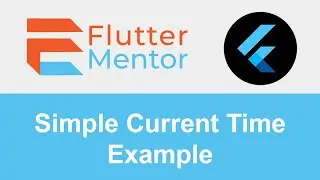Flutter - How To Get Screen Size Values (Dynamically Sizing Widgets)
In this video, you can learn how to reach the EXACT value of your app's content height. The app's full display height is much simpler, but the content's app takes a little bit more work.
I didn't explore the screen's width because, to get it, it's as simple as using this line of code:
"MediaQuery.of(context).size.width;"
Since the height is a bit more tricky, I figured it was worth a whole video.
Please don't forget to like the video!
All of this will help you size your widgets according to the user's screen size. This is absolutely fundamental for any developer. After all, you're probably not going to be making too many apps that can only work on one single screen size.
Feel free to play around with the MediaQuery and see what else you can do about it. If you want a video about it, let me know in the comments. I'm always open to requests or questions!
Credits:
OUTRO SONG:
Mitsubachi by Smith The Mister https://smiththemister.bandcamp.com
Smith The Mister https://bit.ly/Smith-The-Mister-YT
Free Download / Stream: http://bit.ly/mitsubachi
Music promoted by Audio Library • Mitsubachi – Smith The Mister (No Cop...
#flutter #mediaquery #screensize
KEYWORDS
Flutter, flutter tutorial, android studio, english, american accent, subtitles, english subtitles, closed captions, tutorial closed captions, flutter tutorial closed captions, flutter tutorial for beginners, flutter widgets, native english flutter tutorial, Dart tutorial,Dart language tutorial, Dart lang, Dart language, Dart, US accent, good pronunciation, how to find out the size of the screen flutter, flutter how to find out screen size, flutter screen size dimensions, flutter what is the screen size, flutter screen size in a variable




![Bartosz Domiczek - D2 Talks #33 [interviewed by Fabio Palvelli]](https://images.mixrolikus.cc/video/_sQkFBCvblE)