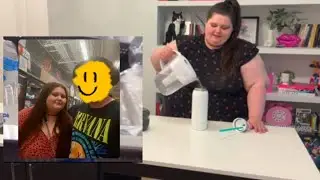How To Delete V Live Account | Permanently Delete V Live Account
This quick video will guide you to permanently delete your V Live account.
1) Open the V live app and make sure you are already logged into your account.
2) Now once you are on the home screen , tap on the "More" option which is at the bottom of the screen.
3) On the next page , tap on the "Gear like icon" which is at the upper part of the screen.
4) Now, scroll down and tap on the "Delete account" option.