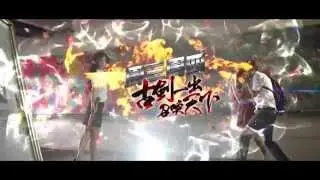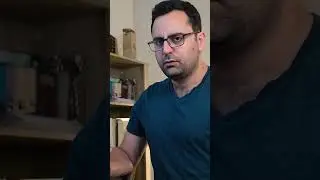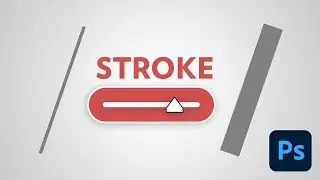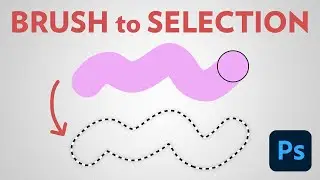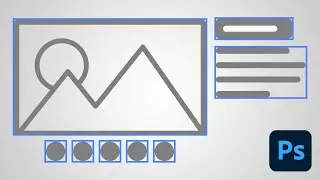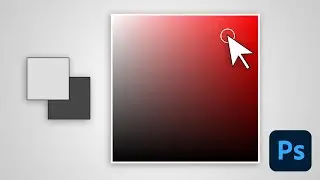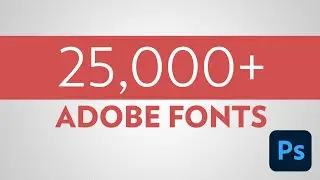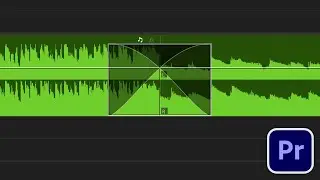Watermark Multiple Photos at Once | Photoshop CC
If you liked this video, buy me a coffee here: https://ko-fi.com/2minutedesign
_______________________________
[UPDATE] Some people are having issues with the alignment in newer versions of Photoshop. The suggested fix is to keep the background Fill at 100%, and instead decrease the Opacity to 1% (not 0%). Another suggested workaround is to paint a 1 pixel spot on each corner of watermark
Watermarking several photos could be extremely time consuming, especially when the photos have different orientations.
Is there a way to automatically watermark all of them? Yup.
In this 2-minute video, we will create our watermark, and then we will use Photoshop's Image Processor to automate the watermarking process.
For more videos, make sure to check out http://2-minutedesign.com.
Also, when you visit the website, enter your email address there to join 2-Minute Design and receive the latest updates straight to your inbox!





![$1 Haircut VS $1000 Haircut [ASMR]](https://images.mixrolikus.cc/video/CDm9QPEAEKQ)