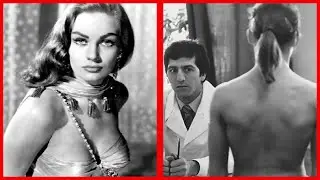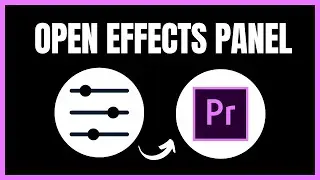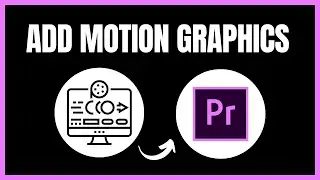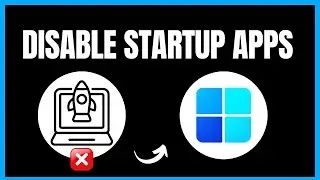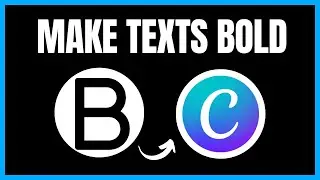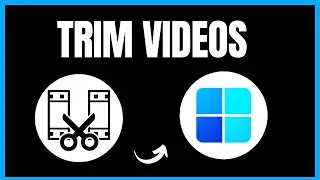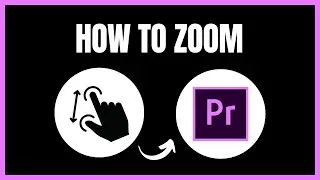How to Add Glitch Effect to Text in Canva | Canva Tutorial
Learn how to add a glitch effect to text in Canva with this easy-to-follow tutorial. Discover the steps to unleash digital distortion and create eye-catching text animations using Canva.
In this video, you'll learn:
How to add glitch effect to text in Canva
Step-by-step instructions for applying the glitch effect to text
Tips for customizing and enhancing your text with glitch effects
Techniques to optimize your Canva designs with creative text animations
How to use Canva tools for professional-looking glitch text effects
🔔 Subscribe for more Canva tutorials and design tips
👍 If you found this video helpful, please like and share it!
💬 Got questions? Drop them in the comments below!