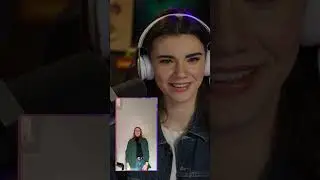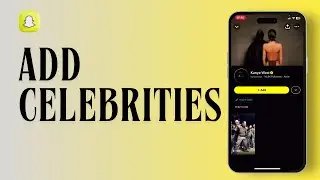How to Share Location on WhatsApp
Hey everyone,
Welcome back to Net Nimble!
Learn how to effortlessly share your live location or a specific address with friends and family on WhatsApp in this simple guide. Discover step-by-step instructions for both Android and iOS devices. Enhance your communication and safety with this essential WhatsApp feature. @NetNimble
Timestamps:
00:00:00 - Introduction
Learn how to share your location on WhatsApp.
00:00:05 - Open WhatsApp and Chat
Open WhatsApp and select the chat where you want to share your location.
00:00:10 - Click on the Plus Button
Click on the plus button located at the bottom left corner of your screen.
00:00:15 - Choose Location Option
Select the "Location" option from the menu.
00:00:20 - Share Live Location
Select "Share Live Location" to send your live location.
00:00:28 - Conclusion
Thank you for watching this video.
#sharelocation #whatsapp #whatsapplocation #howto #tutorial #netnimble