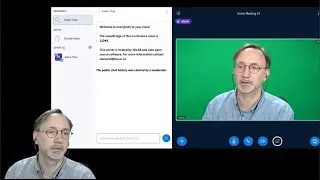Brother Printer Wireless Setup Using WPS Method ( Wi-Fi Protected Setup ).
This video reviews the method to do the WiFi Setup using a Wi-Fi Protected Setup of any Brother Printer having a display panel. This is the best and easy method to do the wifi setup if your brother's printer has such a function. It helps in the brother printers' wireless setup without using a password. The router used must have the option to press the WPS button on it to make a successful connection. Video is filmed on Brother MFC-J4535DW Printer.
1- Go to the printer touch screen and then select WPS setup in the setting
2- Press the WPS button on the router and it will give you 2 minutes to set up on a router with a display pannel.
3- Press ok on the printer screen and it connects automatically.
Welcome To My Channel - Printer Guruji
/ printerguruji
![Vs-Code COMMENTS SHORTCUT ITS VERY EASY[FOR HTML AND CSS]](https://images.mixrolikus.cc/video/YDUnWgsbwog)
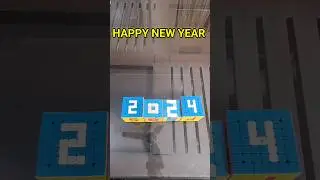



![[НОВИНКА] Doom: The Dark Ages на 5090 (13.05.2025)](https://images.mixrolikus.cc/video/9GdISCrOtjk)