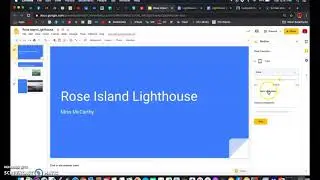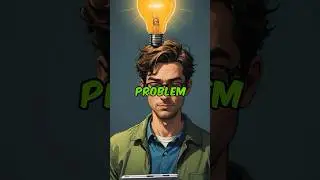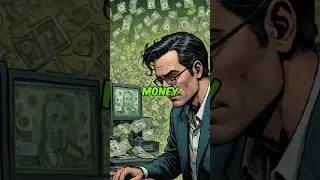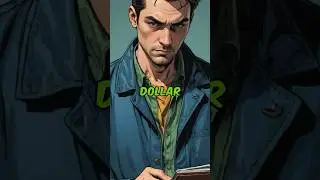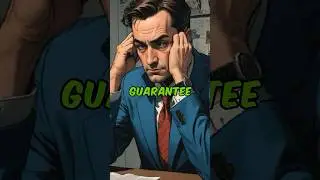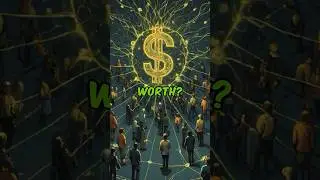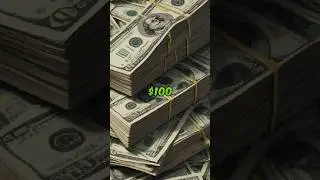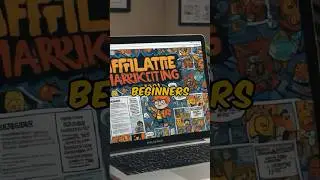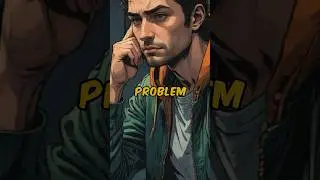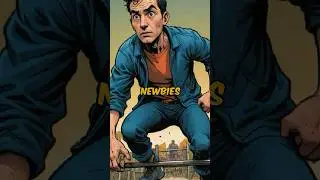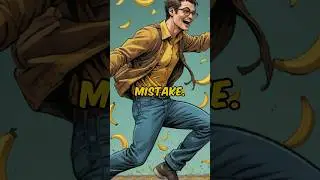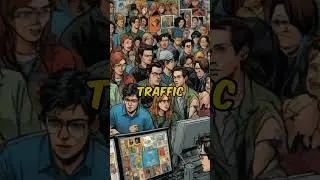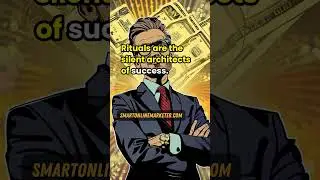Wondershare Filmora 11 Walkthrough - Is Filmora The Best Video EDITING SOFTWARE for BEGINNERS?
Wondershare Filmora 11 Walkthrough - Is Filmora The Best Video EDITING SOFTWARE for BEGINNERS?
➤ Download Wondershare Filmora 11: ➡️ https://bit.ly/3Rr49vT
#MadewithFilmora #FilmoraCertifiedCreative #WondershareFilmora
I use Wondershare Filmora for all my video editing and from my experience I believe that this is the best video editing software for video creators that is not expensive, it is easy to edit videos and that means, every video creator using Filmora 11 can produce more videos really fast. That alone makes Filmora really good choice for video creators.
When you make more videos, that means that you can make more money online from your videos.
Here Is What You Will Learn In This Wondershare Filmora 11 Walkthrough:
◉ INTRO - Filmora 11 Helps You To Make Videos Faster
◉ Starting Wondershare Filmora App - Dashboard
◉ Loading Saved Video Projects in Filmora
◉ Upload Video Media to Filmora
◉ Working With Media in Filmora's Editor Timeline
◉ Adding Stock Media in Filmora's Editor Timeline
◉ Working with Green Screen - Filmora's Chroma Key Function
◉ Adding Audio in Filmora
◉ Adding TITLES and TEXT in Filmora
◉ AddingTransitions in Filmora
◉ Adding EFFECTS to your videos in Filmora
◉ Working with ELEMENTS in Filmora
◉ Working with SPLIT-SCREEN in Filmora
◉ Filmora Templates
◉ Exporting Your Video
◉ Your Wondershare Filmora Account
◉ Filmstock Account Overview
◉ Downloading Content For Your Videos from Filmstock
◉ Wondershare Filmora 11 - My Final Thoughts
➤ TIMESTAMPS:
00:00 INTRO Filmora 11 Helps You To Make Videos Faster
00:53 Starting Wondershare Filmora App - Dashboard
02:25 Loading Saved Video Projects in Filmora
02:47 Upload Video Media to Filmora
02:57 Working With Media in Filmora's Editor Timeline
05:06 Adding Stock Media in Filmora's Editor Timeline
06:53 Working with Green Screen - Filmora's Chroma Key Function
07:38 Adding Audio in Filmora
08:15 Adding TITLES and TEXT in Filmora
09:10 AddingTransitions in Filmora
09:54 Adding EFFECTS to your videos in Filmora
10:49 Working with ELEMENTS in Filmora
11:21 Working with SPLIT-SCREEN in Filmora
11:50 Filmora Templates
13:26 Exporting Your Video
14:25 Your Wondershare Filmora Account
14:32 Filmstock Account Overview
15:30 Downloading Content For Your Videos from Filmstock
16:36 Wondershare Filmora 11 - My Final Thoughts
➤ ABOUT MY CHANNEL:
Hi! I'm Brett and I have been learning and applying ways to make extra income online. After while I was able to quit my 9-5 job and start my own online business and martial arts school. When I first start learning to make money online in 2001, I did not expect that this will be the best option for me to be my own boss, do what I love to do and travel to different countries and learn about new cultures. I will show you the best ways to make money online that helped me to get to the point that I could quit my 9-5 nightmare. I hope you will do the same very soon via affiliate marketing, making YouTube videos, blogging, investing in crypto and nfts. If you have any questions about how to get started to do your own thing online, let me know. I am more than happy to help.😉
➤ SUBSCRIBE HERE to see more of our videos!
/ @brettslansky
➤ MORE WONDERSHARE FILMORA VIDEOS:
• Wondershare Filmora Tutorial For Begi...
• Wondershare Filmora Tutorial - How to...
• How To Add Closed Captions To YouTube...
➤ GRAB MY FREE REPORTS AND MAKE MONEY ONLINE:
https://flippingnftsclub.com
https://1kpaychecks.epicmarketingboss...
➤ I ALSO LOVE THIS - BLOGGING TO MAKE MONEY ONLINE:
https://jasperwritesblogs.com/
➤ Read more about affiliate marketing:
https://www.affiliateblogging.net/can...
https://www.affiliateblogging.net/whi...
https://www.affiliateblogging.net/can...
https://www.affiliateblogging.net/can...
➤ FIND ME AT:
🌍 https://www.brettslansky.com
🌍 https://www.epicmarketingboss.com
➤ GET IN TOUCH:
✉ Contact me on [email protected]
➤ FOLLOW ME ON:
🕺 Add me on TikTok: https://www.tiktok.com/@successwithbr...
📸 Add me on Instagram: / brettslansky
🐦 Add me on Twitter: / slanskybrett
📕 Add me on Facebook: / brettslansky
Wondershare Filmora 11 Walkthrough - Is Filmora The Best Video EDITING SOFTWARE for BEGINNERS?
This is Filmora 11 tutorial on how this vide editing software can help you to create videos easier and faster. So if you are wondering "Is Filmora Good For Video Editing?" simply watch this video...
➤ Watch replay:
📹 • Wondershare Filmora 11 Walkthrough - ...
Note: some links may be affiliate links or sponsored links to provide a small kickback to support my channel. Thank you! 🤩