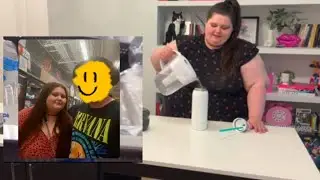How To Edit Profile In Medium App | Customize Profile Medium
This quick video will guide you to customize your Medium account's profile. The process incudes the steps below:
1) Open the Medium app and make sure you are already logged into your account.
2) Now to edit your profile, once you are on the Home screen, tap on the "Profile icon" which is at the bottom of the screen.
3) Now at the upper right corner of the screen , you will see "Three dotted lines" tap on it.
4) Now tap on "Settings" option.
5) Then tap on "Edit profile"
6) Now you can edit your profile as much as you want.