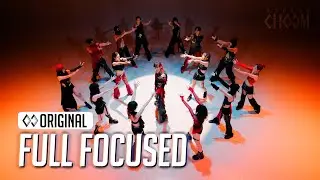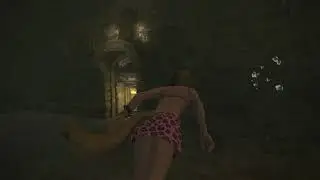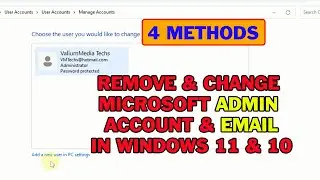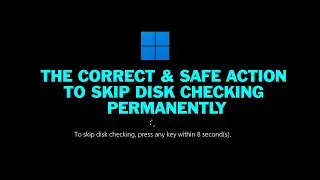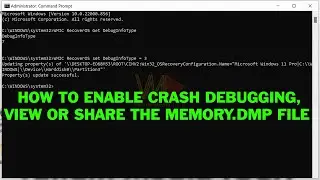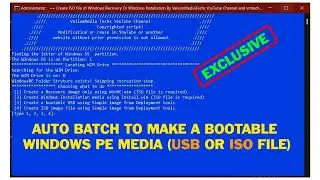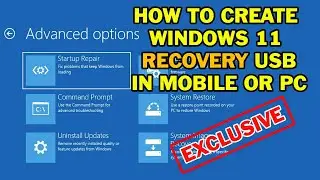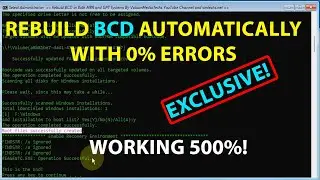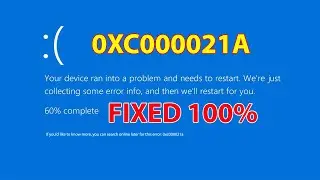How to Repair Windows Recovery Environment and System Reset by Booting from USB into Advanced Menu
On this video, I will show you an exclusive method in how to enable windows recovery environment and system reset from Advanced Recovery boot menu by booting from the USB drive.
Repair recovery environment in windows 10, windows 8, windows 7 windows server. 2021
This video is important because it will help you to do system reset for windows in case of a system failure, because you can’t do that when booting from windows installation media like USB or DVD.
This method will help you if your computer fails to boot with black or blue screen error, but if the computer is able to boot normally, there is another video in description will show you how to enable it from running windows.
For more details and for downloading links, visit this topic:
https://vmtechs.net/how-to-enable-win...
How to create a bootable USB in mobile and in computer:
• How to Crate a Bootable USB of Window...
• How to Create Windows 10 Bootable US...
How to Repair BCD:
• How to Fix Error Code 0xc0000098 in W...
Repair Windows Recovery from Running windows:
• Could not find the Recovery Environme...
windows 10 recovery partition missing
setup windows 10 recovery partition
windows re image was not found
windows 8.1 factory reset could not find the recovery environment


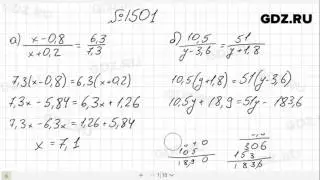

![Real Big Boss [Alchemist] Hard Carry Machine Farming Max Slow Build Enemy Can't Run Dota2 7.34b](https://images.mixrolikus.cc/video/zmSK_4zB_d8)