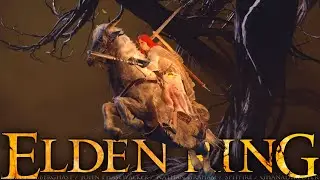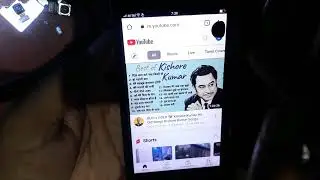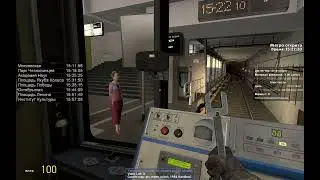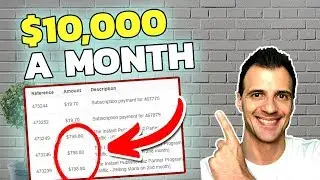How To Get a Free SSL Certificate For Wordpress on Any Hosting
Learn how to get a free SSL Certificate for your Wordpress site. Install SSL https on Wordpress for free. 👉 Subscribe: http://www.caffeinatedblogger.com/sub...
If you currently don't have an SSL certificate on your Wordpress site, you're probably missing out on traffic! Google have confirmed that an SSL certificate (your site loading via https) is now officially a ranking signal. So if you don't have it on your site yet, then your site is probably being penalised.
In this video, I will show you step by step 2 method for how to get a free SSL certificate installed on your site.
Method 1: Free SSL Certificate using Let's Encrypt
If your hosting support free Let's Encrypt SSL certificates via the cPanel, then you can use this method. I show step by step exactly how you can do this.
My favorite hosting company is Siteground. They offer free SSL Certificates via Let's Encrypt, and also their servers are lightning fast.
👉 Learn how to become a Full-Time Blogger and Affiliate Marketer: http://bit.ly/afftraininggreg
👉 Get Siteground Hosting here: http://www.caffeinatedblogger.com/go/... (*Affiliate)
👉 Blog: Why I Switched to Siteground: https://www.dadshustle.com/why-i-swit...
If your hosting supports Lets Encrypt, then all you need to do is activate the free SSL Certificate through your cPanel and then to install the "Really Simple SSL" plugin.
Method 2: If your hosting doesn't support Let's Encrypt
If this is the case, don't worry! You can still easily install a free SSL certificate.
I show you how you can use Cloudflare to get an SSL certificate on your Wordpress site.
You need to connect your site to Cloudflare, change the nameservers to the nameservers that Cloudflare gives you.
After that, Cloudflare will take between 5 minutes and 24 hours to get activated on your site. Your site will NOT be down for any period of time, don't worry.
After it's activated, you need to install the Really Simple SSL plugin - and you're done.
The process is really simple and I show everything step by step!
👉 FREE BLOGGING COURSE - learn how to build a profitable blog and make money with it: http://caffeinatedblogger.com/pinterest/
Thank you for watching!
Greg Kononenko (The Caffeinated Blogger)
FOLLOW ME:
Pinterest: https://www.pinterest.com.au/cafffein...
Twitter: / caffblogger
-------------------------
*Affiliate Disclosure: some of the links above may be affiliate links. If you purchase anything via these links, I may earn a commission. There is no additional cost to you if you buy via my links.