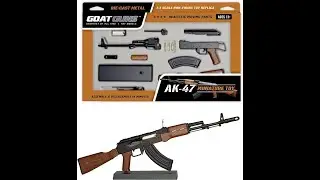Set up SSH server in Ubuntu
Ubuntu Virtual box is installed in Windows 7
1) First install Putty in Windows 7
2) Virtual box network setting
right click Ubuntu machine in Virtual box, select settings, click network
check Enable network adapter and cable connected
Attached to: Bridged adapter
click advanced, select adapter type:
Intel/PRO 1000 MT desktop
3) Start Ubuntu
Go to Devices at the top menu, click network and select connect to connect to network adapter
install openssh server in Ubuntu
sudo apt-get install openssh-server
4) Start terminal, type
ifconfig
to get ip address of Ubuntu machine, for example my case
192.168.1.81
5) Start putty
enter Ubuntu IP address from ifconfg, and chose port 22
6) Now we can ssh to Ubuntu Virtualbox from Windows 7
My blog: