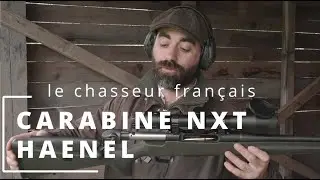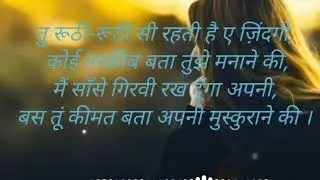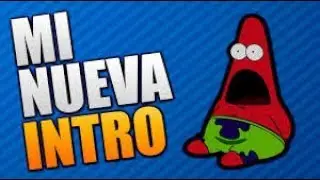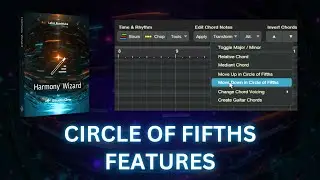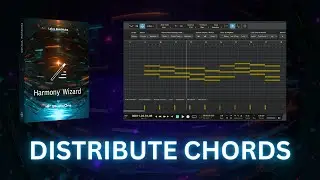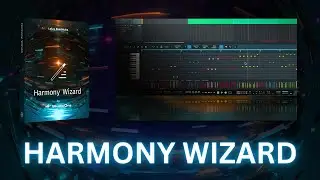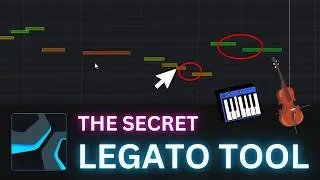Studio One's Macro Toolbar - Everything You Need To Know About Macros
In this video, I demonstrate how to get started with Macros and the Macro Toolbar in Studio One. What are Macros and why are they so helpful? How do you create your own Macros and how can you significantly improve your own workflow with them? This extra long tutorial covers everything you need to know about Macros in Studio One!
0:00 Introduction
0:38 What is a macro?
1:39 Creating our first macro
4:08 Multiple commands in a macro
5:40 Arguments explained
7:28 Creating a "Fade in/out" macro
8:59 "Track Visibility" macros
9:43 Duplicate macros
11:22 Run macros with keyboard shortcuts
12:00 Move buttons and groups
13:20 Adding icons
13:58 Create menu items
14:43 The Macro Organizer
15:15 Import & export macros
16:24 Factory macro pages
18:24 Macro pages on PreSonus Exchange
_____________
WATCH MORE STUDIO ONE TUTORIALS FROM LUKAS:
• Studio One Tutorials
#PreSonus #StudioOne #Tutorials