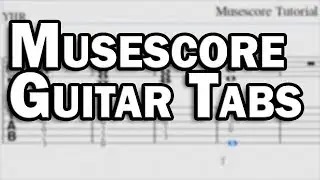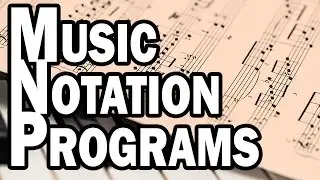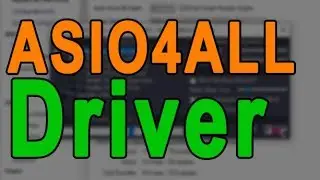How to Download and Install Audacity Audio Editor on Windows 10
Audio Interface
US: https://amzn.to/2Lim3i8
UK: https://amzn.to/2J5G4Iu
CAN: https://amzn.to/2Iy383G
Studio Headphones
US: https://amzn.to/2GEDtSG
UK: https://amzn.to/2RtfnkR
CAN: https://amzn.to/2L83eRp
Microphone Kit
US: https://amzn.to/2Lex18B
UK: https://amzn.to/2RvdVyl
CAN: https://amzn.to/2IYqwX3
Microphone Stands
US: https://amzn.to/2LieDf7
UK: https://amzn.to/2ZHDq2C
CAN: https://amzn.to/2Ixyvvd
XLR Cable
US: https://amzn.to/2Ll3Vo0
UK: https://amzn.to/2ZDWJtu
CAN: https://amzn.to/2x4lVNB
Audacity Download: http://www.audacityteam.org/download/
Audacity is free recording software that can be used to create your own music at home. It can be used on many different systems with a variety of equipment. In this video, we cover how to download and install Audacity on Windows 10. We then look at some of the basic features and setup to get started with recording audio.
Social Media:
Facebook: / yourhomerecording
Twitter: / yhrecording
Your Home Recording is a participant in the Amazon Associates program. We may receive a commission for eligible purchases through our product links.