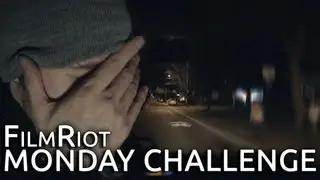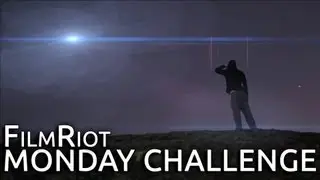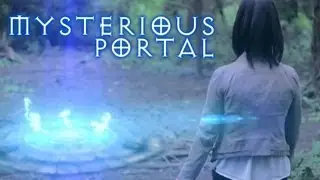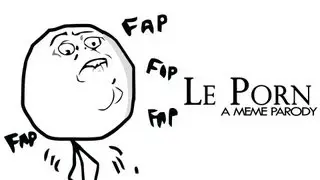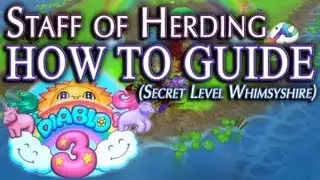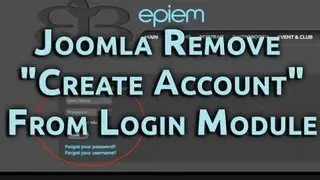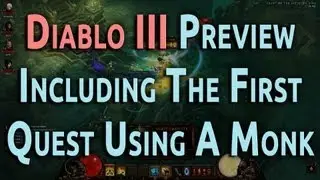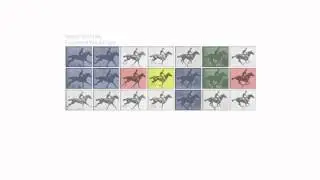Act Of Valor Composite Using BF3 Photoshop & After Effects Video Copilot Tutorial
#CompositeWednesday
Find this Photo on our Flickr!
http://www.flickr.com/photos/epiem/69...
--
Quick Links:
Inspiration Scene: 00:14
Battlefield 3 Screen Capture: 00:38
Photoshop Photomerge: 01:59
Green Screen Key: 04:57
Key Cleanup: 07:42
Logo Removal: 09:10
Hairbrush Edit: 10:26
Composite: 20:00
Photoshop Export To After Effects: 29:35
After Effects Import: 30:40
After Effects Video Copilot Optical Flares: 31:27
Back To Photoshop Flare Cleanup: 34:00
Ending Speech: 35:25
--
Difficulty: ***
This video shows how I made the composite for our 2012 Project 366 Photo found here:
http://www.flickr.com/photos/epiem/69...
This image used several programs to complete!
Battlefield 3
Fraps
Photoshop
After Effects
Despite using several tools to make this, it is a relatively easy tutorial regarding compositing using layers, masks, brushes, and the healing & clone tool.
::
The idea behind this tutorial is to get you thinking of other cool ways to tweak and use the tools this video provides to further your Photoshop understanding and completion.
If you have a question we did not cover, please ask us in comments!
--
Battlefield 3
www.battlefield.com/battlefield3
Video Copilot: Optical Flares
www.videocopilot.net
Fraps
www.fraps.com
Linksys Wireless-G Broadband Router - WRTP54G
www.linksys.com
Digi-Key Antenna
http://parts.digikey.com/1/parts/6354...
--
Music:
Kevin MacLeod
"Vibe Ace"
http://incompetech.com/
--
Please subscribe for more videos and tutorials~
epiem
Website: http://www.epiem.com
Facebook: / epiem
Twitter: @epiem / epiem
Tumblr: / epiem