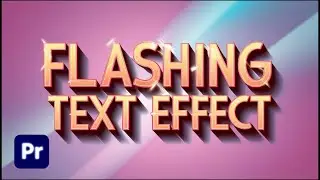How to Make a Dotted Line Animation in Premiere Pro | Easy Tutorial
How to Make a Dotted Line Animation in Premiere Pro | Easy Tutorial
Create stunning dotted line animations in Adobe Premiere Pro with this step-by-step guide! Perfect for travel paths, timelines, or creative transitions, this tutorial is beginner-friendly and super effective.
Watch More Video
How To Make Zoom In Transition In Premiere Pro | Quick Zoom Transition in Premiere Pro
• How To Make Zoom In Transition In Pre...
Create this Really Cool Text Animation In Premiere Pro | Text Animation In Premiere Pro
• Create this Really Cool Text Animatio...
How To Automatically Correct Color in Premiere Pro | Color Grading in Premiere Pro CC
• How To Automatically Correct Color in...
How to Make Glowing Neon Text in Premiere Pro | Glowing Neon Text effect
• How to Make Glowing Neon Text Effect ...
Black and White Video in Premiere Pro | How to make Quick Black and White In Premiere Pro
• How To Make Video Black And White In ...
🔔 Subscribe to Premiere Solution for more Premiere Pro tips, tricks, and tutorials
#PremiereSolution #DottedLineAnimation #PremierePro #VideoEditingTips #PremiereProTutorial #MotionGraphics


![How to Make Trap Beats with Omnisphere [FL Studio 20]](https://images.mixrolikus.cc/video/psGib1CkG3Y)