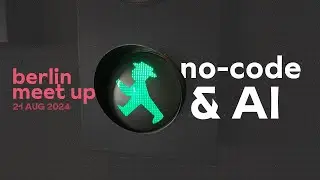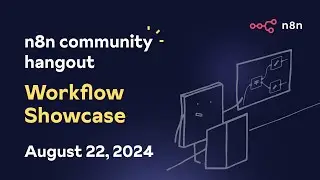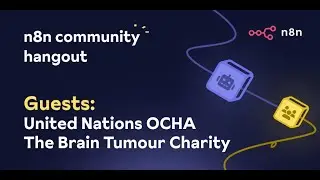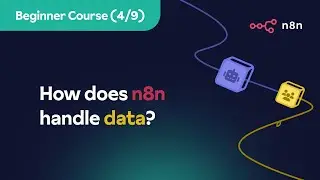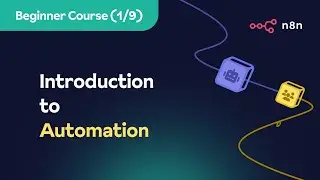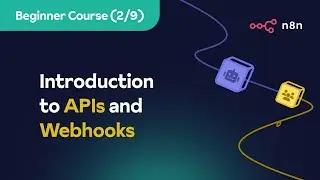OpenAI and Google Sheets integration: Automated workflows (+ 2 Free Templates)
In this video, we connect OpenAI and Google Sheets into two powerful workflows:
Qualify new leads in Google Sheets via OpenAI's GPT-4: https://bit.ly/4cDs5Xq
Summarize Google Sheets form feedback via OpenAI's GPT-4: https://bit.ly/4aw5tpU
More workflows and documentation for the OpenAI and Google Sheets integration:
https://bit.ly/3xkaBiL
About n8n
n8n is a source-available workflow automation tool designed for technical users, and with over 300 pre-built integrations and a general connector for anything with an API, n8n enables you to connect anything to everything. With n8n you can move beyond simple one-step integrations to build multi-step workflows that integrate your tools exactly the way you want. Thanks to its fair-code distribution model, n8n will always have visible source code, be available to self-host, is free to use.
Get n8n for free: https://bit.ly/3xgqerx
Join the community forum and ask your questions: https://community.n8n.io/
Timestamps:
00:00 - Workflows description
0:25 - “Qualify new leads in Google Sheets via OpenAI's GPT-4” workflow overview
0:48 - “Summarize Google Sheets form feedback via OpenAI's GPT-4” workflow overview
1:15 - Prerequisites
2:20 - “Qualify new leads in Google Sheets via OpenAI's GPT-4” workflow step-by-step
7:39 - “Summarize Google Sheets form feedback via OpenAI's GPT-4” workflow step-by-step
10:07- Wrap up
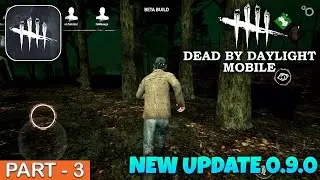
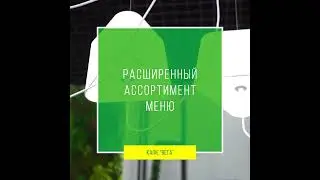

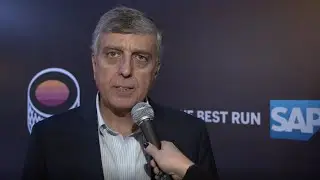




![Day 5: StarLens Launch, Caching with n8n and other building tips [Update #03]](https://images.mixrolikus.cc/video/2Rp6SngsdyU)
![Day 2: GitHub Profile #AI Analyzer [Update #02]](https://images.mixrolikus.cc/video/n8MxjRtaXeQ)
![AI Summarized Newsletter & GitHub Profile Analyzer [Update #01]](https://images.mixrolikus.cc/video/ob0iIgdN2tY)
![30 Day AI Sprint [Update #00]](https://images.mixrolikus.cc/video/s--VFttOQP8)