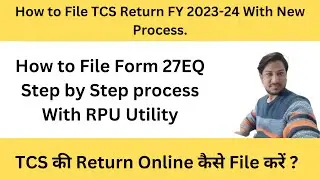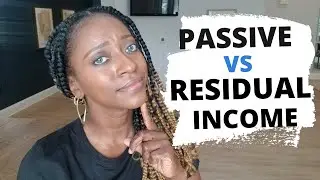Canva Tutorial | Flip text vertically or horizontally using canva | Canva Flipping Text
I have been trying to figure out for sometime how to flip text vertically or horizontally using canva and I finally GOT IT!
☆★Get Canva FREE for 30 Days ► partner.canva.com/RyKmnX
Hello, everyone! I have a great canva tutorial for you today. You are going to learn how to flip text and give a your text a mirror image. It's quit a neat look and sometimes I want to spice up my graphics by playing with the text. And if you want to know how to flip text for your graphic design then checkout this video.
Here is what you will learn in this canva tutorial
1. You will learn how to flip text vertically or horizontally using canva with one little trick!!
This is very simple and you should not get stuck. My goal is to keep it simple and straight to the point so you can apply this to your graphic. Flipping text in canva is not a new feature just a trick that I learned.
💎💎 Holla @ me on Social Media💎💎
Instagram / kiowkatamil
☆★Get Canva FREE for 30 Days ► partner.canva.com/RyKmnX
Hi my name is Kiowka Tamil and my goal is to help inspiring entrepreneurs create a life of freedom with an online business. I hope you enjoy the video and don't forget to like and subscribe to my channel.
Never give up on your dream to start a home business making money from home. It can be done but there is a lot of work involved. Stay tuned to my channel because I create weekly videos showing you everything that I do in my business. If you want to learn how to make money online then subscribe to my channel and if you want to say hello message me on instagram.
Watch More Canva Videos
☆★My Favorite Canva Tutorials ► • Canva Graphic Design Tutorials
Leave me a message in the comment section about this video and I will see you on the next one😊
#canvatutorial
#graphicdesign
If you enjoyed this video let me know in the comment section below. Peace😊