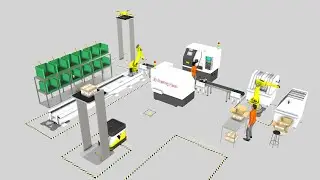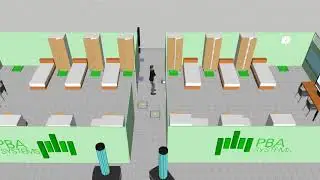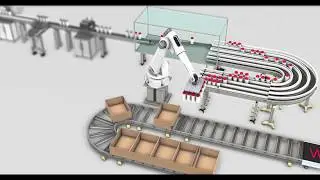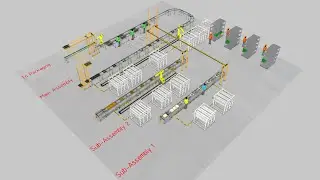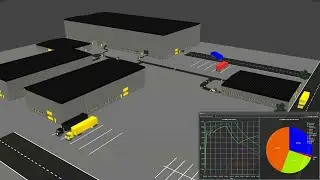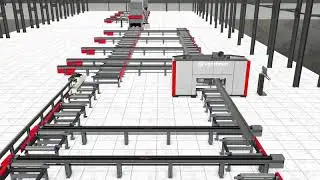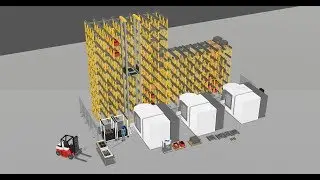Modeling a Workpiece Positioner
In this tutorial you will learn how to create a dual axis rotary positioner from imported geometry in Visual Components.
This video is also available from the Visual Components Academy: https://academy.visualcomponents.com/...
Chapters:
00:00 Introduction
00:26 Import source geometry
00:34 Testing geometry count with Analyze and Import
01:07 Check position of the component in the 3D world
01:26 Checking geometry structure of imported component
02:10 Extracting kinematic links
03:14 Defining kinematic links
05:34 Setting up Joint Properties and a Server Controller
10:04 Introducing an interface using the Positioner Wizard
11:09 Assigning materials to the model
13:19 Testing the completed model
Software Version: 4.6.0 or higher.
Product: Professional or Premium
http://www.visualcomponents.com







![💖Korean Drama💖Kiss Goblin [키스요괴]💖Ban Sook X Oh Yeon Ah💖Love Story FMV](https://images.mixrolikus.cc/video/vOGrHlW1SiE)