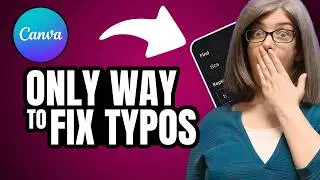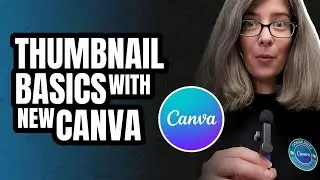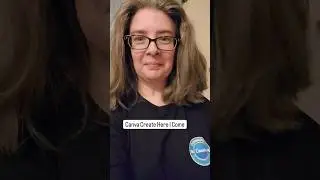Remove Video while Keeping Audio in Canva
Have you ever wondered how to remove the video and while keeping the audio in Canva? Today's Canva quick tip will teach you the quickest way to do that. Try Canva Pro for 30 days absolutely free at no cost to you by clicking here ➡️ https://partner.canva.com/doJ2yQ (affiliate) This video was created after getting a question on one of my comments on another channel's post. The exact question: Is there a way to take out the video and only keep the audio (in canva) by Darshan Talks.
👉 Dive into this playlist to master some of the many ways you can actually use Canva for YouTube. ⚡ • Learn How to Use Canva For YouTube with Th...
Thoughtfully showcase your heartfelt support for the invaluable knowledge gained here by actively engaging through Super Thanks, Super Stickers, or Super Chat. Your kind contributions make a meaningful impact. Another meaningful way to demonstrate your thoughtful support is by sharing what you've learned from today's video or asking any questions you may have. You could learn from anyone and you choose to learn from me. That means more than I could ever express.
⚡ Request a Feature in Canva (such as the ability to be able to download mp3 format in Canva) or Contact Support: https://www.canva.com/help/get-in-tou...
Some of the links are affiliate or referral links and I may earn a small commission or credit to my account if you make a qualifying purchase. The 30 Day Free Canva Pro Trial is available to you if you've never tried out Canva Pro before. This is affiliate link which means if you decide to keep Canva Pro after the free trial, I will receive a small commission.
#thecreatorclassroom #learncanva4yt #tccknowledgenuggets
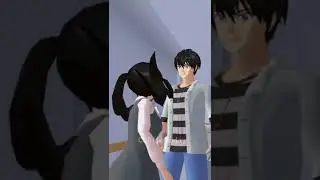




![[FREE] Hard Trap Type Beat 2021](https://images.mixrolikus.cc/video/tmPvUw6c2AE)