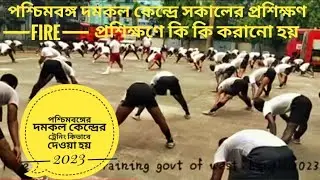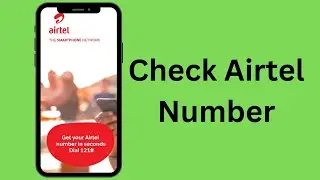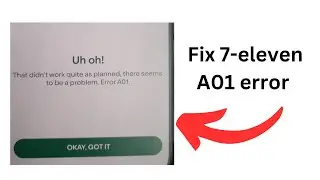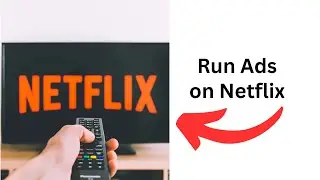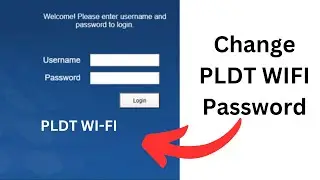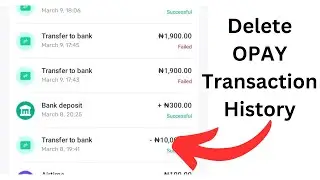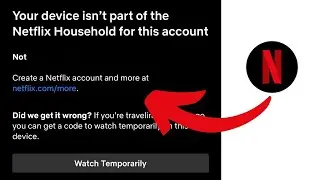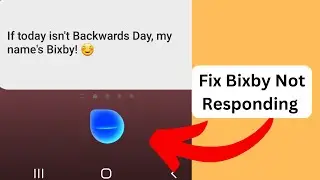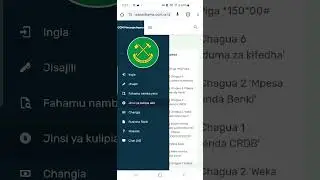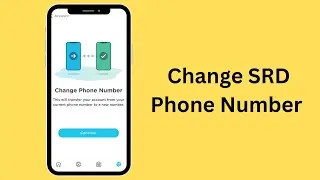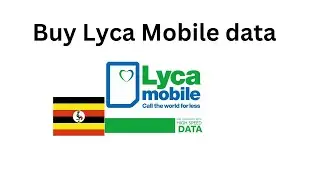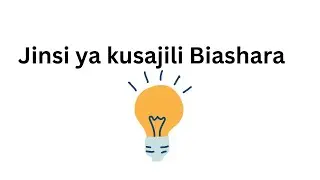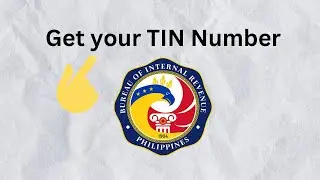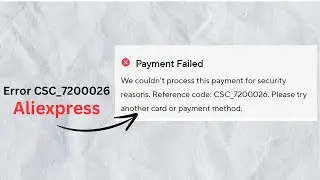Discord: Loading chunk failed (Quick fix)
If you just opened the Discord app and encountered the error message Loading chunk failed, with a number then this tutorial will guide you on how to resolve the issue.
Try to refresh the Discord app Hit Ctrl + R
Try Ending any open discord task via Task Manager and starting the app again.
If you are still having the same issue Try this..
Press Win+R and type %temp% and delete everything
If still fails, Try this
Press window key + R and type in %appdata%, delete the discord folder, then,
Press window key + R and type in %LocalAppdata%, delete the discord folder,
Then after this reinstall Discord and it will open without any issues.