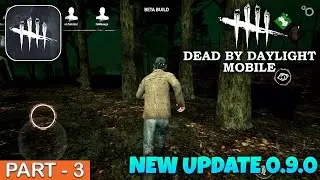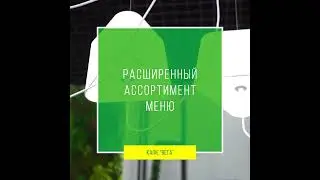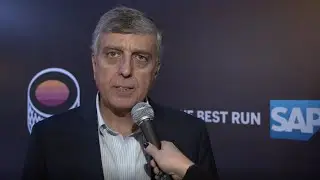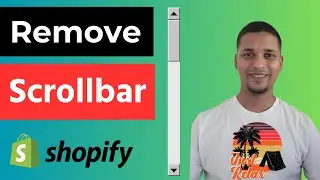#shorts
Full Video Link: • How to Add Custom CSS Code in Shopify...
💥💥Fastest Shopify themes 🚀
https://www.ecommercethesis.com/deal/...
💥💥 Best Selling Shopify Themes 👇
https://1.envato.market/Ella
https://1.envato.market/wokieeshopify...
https://1.envato.market/kallesshopify
Highest converting Shopify theme 👇
https://1.envato.market/electroshopify
💻 Best Store Management App
https://partners.automizely.com/signup
✅ Service Available: 👇
🌏 https://www.ecommercethesis.com/servi...
💻 Hire Me:
➡️ On Upwork https://www.upwork.com/freelancers/~0...
➡️ On Fiverr https://www.fiverr.com/fakrul_marketer
You can support Buy Me a Coffee🎉
https://www.buymeacoffee.com/foysal
📷 Instagram: / foysal_ecommerce
📌 Facebook: / foysalecommerce
📌 Linkedin: / foysal-ahmed
💻 Welcome to * How to Add Custom CSS Code in Shopify 🎨 Easily Customize Your Shopify Store *
📝 Video Description: In this beginner-friendly Shopify tutorial, you'll learn how to effortlessly add custom CSS code to your Shopify store, empowering you to personalize and enhance the visual appearance of your website. Whether you're a seasoned designer or a budding entrepreneur, this step-by-step guide will equip you with the skills to modify your store's design elements, tailor layouts, and create a unique online presence.
Key Takeaways:
Understand the significance of adding custom CSS code in Shopify.
Identify the different methods for adding custom CSS code, including Theme Editor and Asset Manager.
Learn how to structure and write basic CSS code to modify various design elements.
Discover effective techniques for testing and troubleshooting your custom CSS code.
Benefits:
Enhanced design flexibility: Personalize your store's look and feel without relying on pre-built themes or templates.
Achieve a consistent brand identity: Ensure your store's design aligns with your brand guidelines and messaging.
Address specific design needs: Tailor your store's layout and functionality to meet your unique requirements.
Improved user experience: Create a visually appealing and user-friendly shopping experience for your customers.
Target Audience:
Shopify store owners seeking to customize their store's design.
eCommerce entrepreneurs aiming to enhance their store's aesthetics and branding.
Individuals with basic CSS knowledge are interested in applying their skills to Shopify.
Tags:
#ShopifyCustomCSS
#ShopifyStoreDesignCustomization
#ShopifyThemeCustomization
Prerequisites:
Access to a Shopify store
Basic understanding of HTML and CSS
Familiarity with Shopify navigation and settings
Step-by-Step Guide:
Choose a CSS addition method: Decide whether to add custom CSS using the Theme Editor or the Asset Manager.
Access the Theme Editor: Navigate to the "Themes" section within your Shopify admin panel and select the "Customize" button for your desired theme.
Locate the Custom CSS section: Within the Theme Editor, identify the "Custom CSS" section or tab.
Paste your CSS code: Carefully paste your custom CSS code into the designated area.
Save and preview changes: Click the "Save" button to apply your CSS changes and preview the updated design.
Test and troubleshoot: Thoroughly test your custom CSS code across various devices and screen sizes to ensure consistent styling.
Additional Tips:
Utilize CSS comments to organize your code and improve readability.
Employ CSS frameworks like Bootstrap or Foundation for a structured and responsive approach.
Consider using CSS preprocessors like Sass or Less to enhance code modularity and maintainability.
Seek assistance from Shopify support or experienced developers if you encounter complex design challenges.
By mastering the art of adding custom CSS code in Shopify, you can transform your store's appearance, create a unique brand identity, and deliver an exceptional user experience for your customers. Remember, a well-designed and visually appealing Shopify store is crucial for attracting customers and fostering brand loyalty.
🌍 My Website: https://www.ecommercethesis.com
🎤🎤 You can also check out the below playlist: 👇
🛑 Shopify Tutorial for Beginners: https://bit.ly/32LVD21
🛑 Elementor Page Builder Tutorial: https://bit.ly/2Kj7oUT
🛑 Digital Marketplace using Mayosis Theme: https://bit.ly/3eFelxq
➡️ Disclaimer:
This Channel Does Not Promote Any illegal content, all content provided by This Channel is meant for educational purposes only. Don't Download Or Copy videos, Thumbnails, Music, or Nothing From This Channel. It's a Cyber Crime. All videos on this Channel are Copyrighted by Foysal Ahmed!
Thank You 🙃🙃
#foysalahmed #webdesigner#wordpressdeveloper #shopifyexpert #shopifydeveloper #ecommercethesis #shopifyseo #WordPress #Shopify #SEO