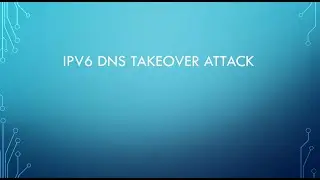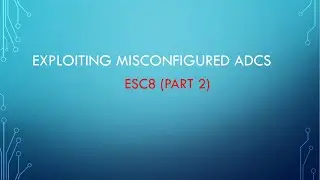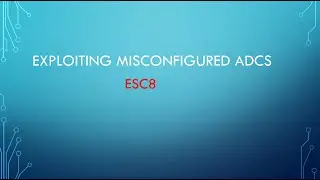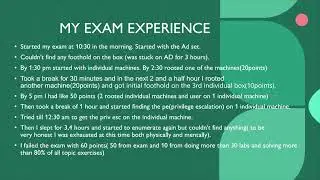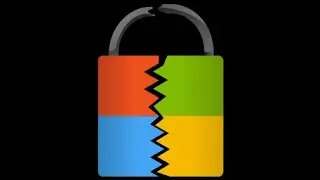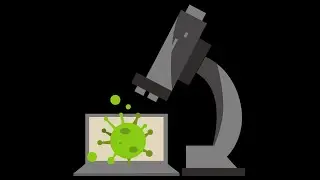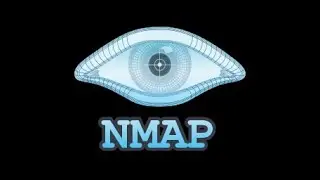How to connect to your Kali machine from Windows using Putty
Hi guys, today i will show you how you can connect to your kali machine from your windows machine using Putty.
1)Check if ssh server is installed using command :- sudo apt install openssh-server
2)Start your SSH server using command:- service ssh start
3)Check the IP of your kali machine using command:- ifconfig
4)Download link for putty :-https://www.chiark.greenend.org.uk/~s...
5)Just add your kali IP in it and it will open a kali session .
Now , you can connect to your kali machine from your windows machine using putty and if you want to login as root , you have to add this line in /etc/ssh/sshd_config file:- PermitRootLogin yes
Follow me:-
Twitter:- / anikatesawhney
HackTheBox:-https://app.hackthebox.eu/profile/ove...
Medium:- / anikatesawhney549