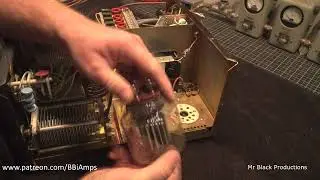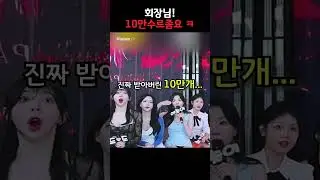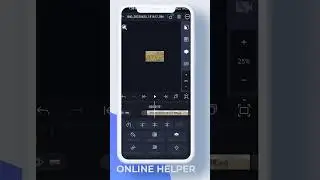How To Change Region In Epic Games
If you're trying to change your country or region in Epic Games, this quick tutorial will walk you through the process. Changing your region on Epic Games can be helpful for adjusting tax settings, accessing region-specific content, or correcting your location for payment and currency settings. However, Epic Games places certain restrictions on region changes—especially if you’ve already made purchases—so it’s important to follow the correct steps.
To begin, open your preferred web browser and go to https://www.epicgames.com. In the search bar or address bar, you can type "change region Epic Games" to find the official help article, or head directly to the support page. From there, click on the first relevant link provided by Epic’s official site. It’s crucial to read the terms and conditions associated with changing your country, as you may lose access to some store content or payment methods tied to your original region.
If you haven’t made any purchases on your Epic account yet, you’ll be able to update your country directly from your Epic Games Account settings. Click on the link that says "Click here to start country change" (this usually appears if no purchases have been made). Then, you’ll be redirected to the account page where you can manually update your country information.
If you’ve already made purchases, you’ll need to contact Epic Games Support directly to request a region change. They may ask for additional verification to proceed.
Timestamps:
0:00 Introduction
0:13 How to access Epic Games region change page
0:40 Updating your country settings
0:55 Final notes and confirmation
1:01 Conclusion
Hashtags:
#EpicGames #ChangeRegion #EpicGamesTutorial #EpicGamesSupport #GamingTips #EpicAccount #Fortnite #EpicGamesHelp