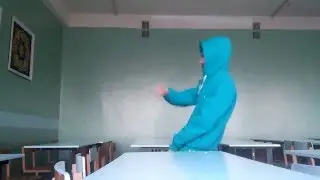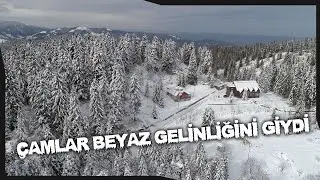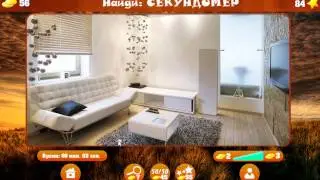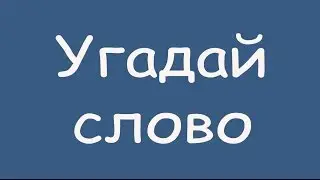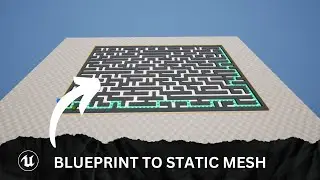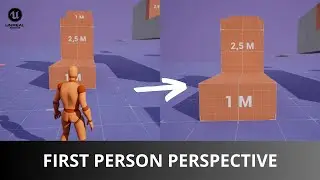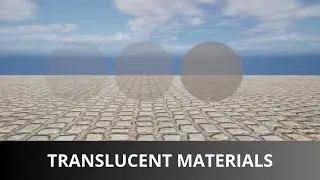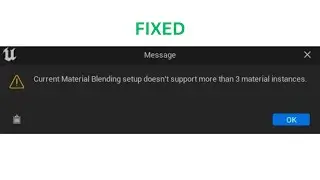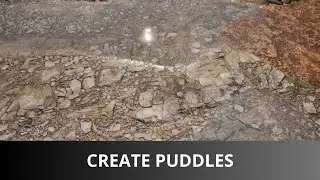QUICK TIP: How to Make objects Glow in Unreal Engine 5
Hey there, fellow game developers! Are you looking to learn Unreal Engine 5.1 and need some beginner tutorials to get you started? Well, you've come to the right place!
In this video, I'm going to show you how to make glowing objects in Unreal Engine 5, and trust me, it's super easy.
First things first, let's add a sphere to our project. Next, right-click on the sphere and choose "material." Name your material and double-click to edit it.
Now, let's create our glowing effect. Hold down the 1 key and click to add a constant for intensity, and then hold down the 3 key and click to add a constant 3 vector for our color. We'll use the "M" key to add a multiply node to combine the two. Connect both to the multiply node, and then multiply that to the emissive color.
Don't forget to choose your desired color by clicking on the vector 3 and selecting a color. You can also adjust the intensity by clicking on the constant and choosing your desired value. Save and apply your changes, and then just drag the material onto the sphere. That's it!
I hope you found this tutorial helpful. If you did, drop a comment or a like below, and don't forget to subscribe to my channel for more video tutorials on game development using Unreal Engine. Thanks for watching, and have a nice day! Bye-bye.
► RECOMMENDED UNREAL ENGINE 5 TUTORIAL VIDEOS:
1. How to Paint Landscape with Megascans Materials in Unreal Engine 5: • How to Paint Landscape with Megascans...
2. Unreal Engine 5.1 Tutorial for Beginners: How to Easily Create Forest Environment: • Unreal Engine 5 Tutorial for Beginner...
3. Unreal Engine 5 Tutorial for Beginners: Create Simple Beach in UE5: • Unreal Engine 5 Tutorial for Beginner...
► SUPPORT CHANNEL WITH COFFEE BOOST:
https://www.buymeacoffee.com/FilipDelac
► SHARE THIS VIDEO:
• QUICK TIP: How to Make objects Glow i... #gamedevelopment #UnrealEngine5 #tutorial