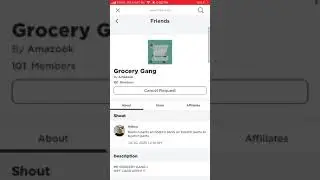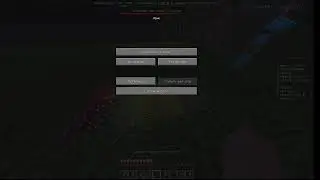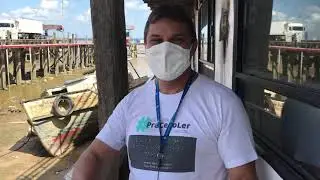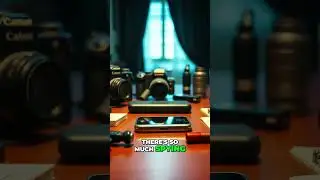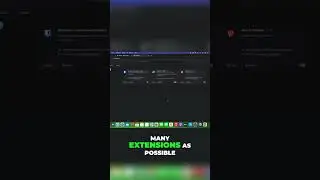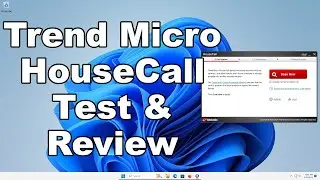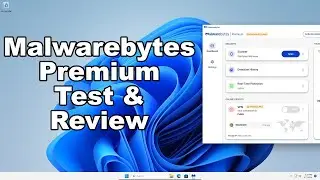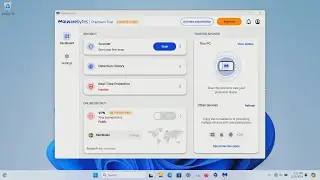How To Share Folders & Files Between Windows Host & Windows Guest | VirtualBox Virtual Machine Guide
How to share files between a host Windows machine and a Windows guest virtual machine in VirtualBox. This will show you how to drag and drop files and folders between the two (Host to Guest, or Guest to Host), as well as how to setup a shared folder.
How to setup a virtual machine: • How To Setup A Virtual Machine For Fr...
Securely back up your data (unlimited): https://www.backblaze.com/cloud-backu...
Limited Deals:
AVG: https://amzn.to/30u7k03
Bitdefender: https://amzn.to/3m9xLjb
McAfee: https://amzn.to/3GT0MI9
Norton: https://amzn.to/3m5czL9
Webroot: https://amzn.to/3261TFh
How to create shared folder between Windows host and Windows guest using VirtualBox.
How to drag and drop folders and files between Windows host and Windows guest using VirtualBox.
How to transfer folders and files between Windows host and Windows guest using VirtualBox.
How to transfer folders and files to guest using VirtualBox.
How to transfer folders and files to host using VirtualBox.
How to share folders and files when using a virtual machine.
#virtualbox #virtualmachine #sharedfolder