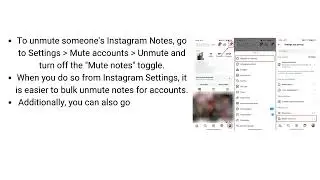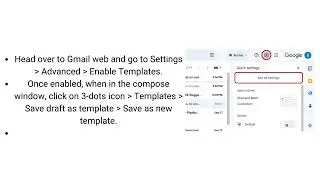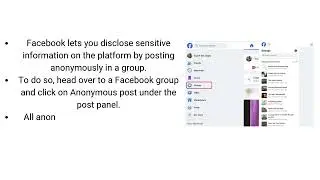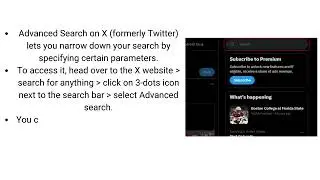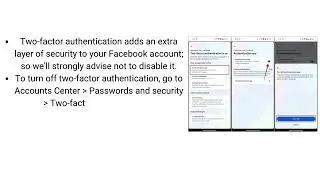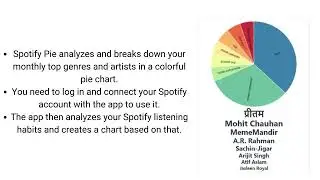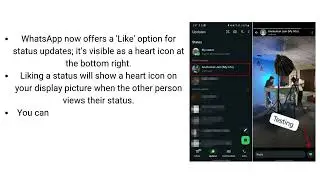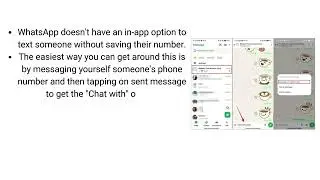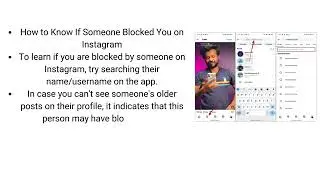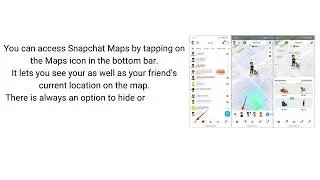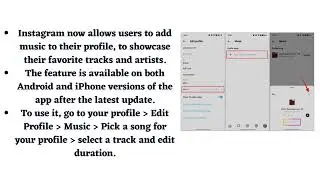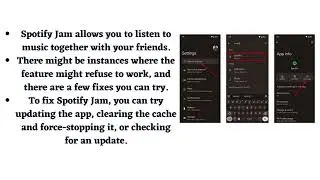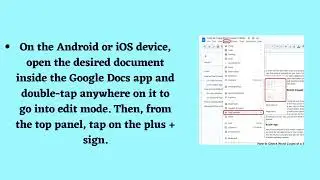Find the Windows 11 Startup Folder Using Run Command
★ Subscribe ➜ https://goo.gl/K40YUY
★ Share this video ➜ VIDEO URL
♥♥♥ Don't forget to give us a Thumbs up if this video helped ♥♥♥
★ Find the Windows 11 Startup Folder Using Run Command
1. First, use the Windows 11 keyboard shortcut “Windows + R” to open the Run prompt. Here, enter the below command and hit Enter.
shell:startup
2. This will directly open the Startup folder on your Windows 11 PC. From here, you can add or remove shortcuts as per your preference.
3. Apart from that, you can paste the below path in the Run prompt to open the Startup folder on Windows 11.
%appdata%\Microsoft\Windows\Start Menu\Programs\Startup➜
★ Source ➜ https://goo.gl/T9i4Yx
★ Related Helpful Resources ➜
★ Visit us on ↓
★ Website ➜ http://www.mobilestechland.com/
★ Facebook ➜ / mobilestechland #shorts