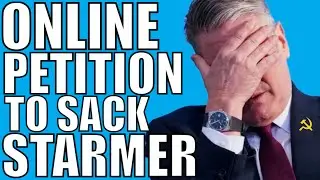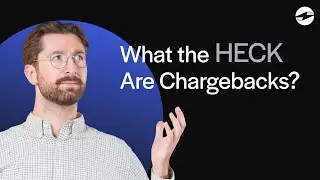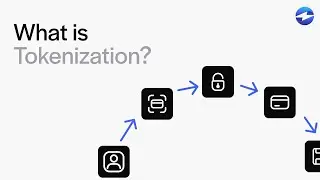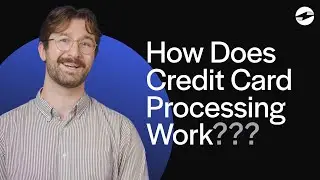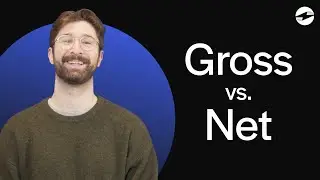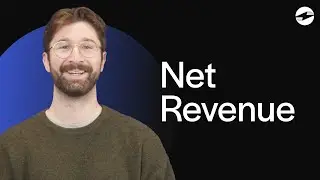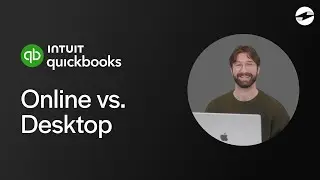How to Merge Accounts in Salesforce Quick!
👥 Here's how to merge your accounts in Salesforce!
So, if you are currently using Salesforce lightning, there isn’t an option to merge your accounts. You’ll need to switch it back to Salesforce classic.
Once you’ve made it to the Salesforce classic home screen, navigate to the plus symbol.
Navigate over to the accounts tab. Select 'merge accounts'.
From here, you can see an overview of all the reports your team has previously run.
Type in the accounts you wish to merge. Select them. Hit 'Next'. Then click Merge.
Other helpful content:
➡️ Video: How to Merge Accounts in Salesforce
https://ebizcharge.com/tutorials/vide...
Discover the #1 integrated payment platform with EBizCharge.
Transparent flat rate pricing. No contracts. No switching costs.
Call now for a complimentary cost savings analysis.
⚡️ https://www.ebizcharge.com/
📞 (888) 500-7798
#salesforceintegration #salesforcebeginners #salesforce #paymentprocessing #paymentintegration #salesforceaccount #salesforceaccounts
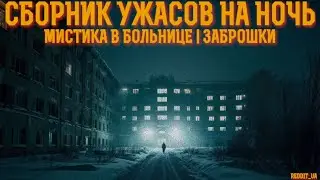



![CORRUPTION TIME [0.6.0] [Incutia] باللغة العربية PT ESPAÑOL ANDROID Y PC](https://images.mixrolikus.cc/video/fgo4c0crog0)